Toyota Corolla (E170) 2014–2019 Owners Manual / Interior features / Bluetooth® phone (Multimedia system) / Contact/Call History Settings
Toyota Corolla (E170): Contact/Call History Settings
The contact can be transferred from a Bluetooth® phone to the system.
The contact also can be added, edited and deleted.
The call history can be deleted and contact and favorites can be changed.
1 Display the “Phone/Message Settings” screen. 2 Select “Contact/Call History Settings”.
3 Select the desired item to be set.
1 For PBAP compatible Bluetooth® phones, select to set automatic contact/history transfer on/off. When set to on, the phone’s contact data and history are automatically transferred.
2 Select to update contacts from the conne cted phone.
3 Select to sort contacts by the first name or last name field.
4 Select to add contacts to the favorites list. 5 Select to delete contacts from the favorites list. 6 Select to display contact images.
7 Select to clear contacts from the call history.
8 Select to add new contacts to the contact list.* 9 Select to edit contacts in the contact list.* 10 Select to delete contacts from the contact list.* 11 Select to reset all setup items.*
*: For PBAP compatible Bluetooth® phones only, this function is available when “Automatic Contact/History Transfer” is set to off.
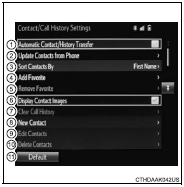
- Update contacts from phone
- Registering a new contact to the contact list
- Editing the contact data
- Deleting the contact data
- Favorites list setting
- Message Settings
Other materials:
Folding the mirrors
Push the mirror back in the direction of the vehicle’s rear.
■Mirror angle can be adjusted when
► Vehicles without a smart key system
The engine switch is in the “ACC” or “ON” position.
►Vehicles with a smart key system
The engine switch is in ACCESSORY or IGNITION ...
Fuel pump shut off system
To minimize the risk of fuel leakage when the engine stalls or when an airbag
inflates upon collision, the fuel pump shut off system stops the supply of fuel
to the engine.
Follow the procedure below to restart the engine after the system is activated.
► Vehicles without a smart key syst ...
How to proceed with troubleshooting
Hint:
carry out troubleshooting in accordance with the procedures on the following
page. Here, only the basic
procedures are shown. Details are provided in the diagnostics section, showing
the most effective methods
for each circuit. Confirm the troubleshooting procedures first for the releva ...


