Toyota Corolla (E170): Setup menu
You can adjust the multimedia system to your desired settings.
Display “Setup” screen
Press the “SETUP” button to display the “Setup” screen.
1 Select to adjust the settings for operation sounds, screen animation, etc.
2 Select to set the voice settings.
3 Select to adjust the settings for contrast and brightness of the screen.
4 Select to adjust the settings for registering, removing, connecting and disconnecting
Bluetooth® devices.
5 Select to adjust the settings for phone sound, contact, etc.
6 Select to set audio settings.
7 Select to turn the screen off.
8 Select to set the vehicle custmization
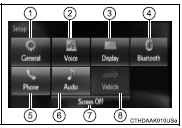
Other materials:
Unlocking and locking the doors from the inside
◆ Door lock switches
1 Locks all the doors
2 Unlocks all the doors
◆ Inside lock buttons
1 Locks the door
2 Unlocks the door
The front doors can be opened by pulling the inside handle even if the lock buttons
are in the lock position.
...
Replacement
1. Work for preventing gasoline from spilling out
2. Remove front wheels
3. Remove engine under cover rh
4. Remove engine under cover lh
5. Drain coolant
6. Remove cylinder head cover no.2
Remove the 2 nuts, 2 clips and cylinder head cover.
7. Disconnect radiator hose inlet
&nb ...
Basic repair hint
(A) hints on operations
1
Looks
Always wear a clean uniform.
Hat and safety shoes must be worn.
2
Vehicle protection
Set a grill cover, fender cover, seat cover and floor mat before
starting the operation.
3
Safe ...


