Toyota Corolla (E120) 2002–2008 Repair Manual / Diagnostics / Sfi system / Random/multiple cylinder misfire
detected / Confirmation driving pattern
Toyota Corolla (E120): Confirmation driving pattern
- Connect the hand–held tester or the obd ii scan tool to the dlc3.
- record dtcs and the freeze frame data.
- set the check mode using the hand–held tester .
- read the value on the misfire counter for each cylinder when idling. If the value is displayed on the misfire counter, skip the following procedure of confirmation driving.
- drive the vehicle several times with the engine speed, load and its surrounding range shown with engine spd, calc load in the freeze frame data or misfire rpm, misfire load in the data list.
If you have no hand–held tester, turn the ignition switch off after the symptom is simulated once. Then repeat the simulation process again.
Hint
: do not turn the ignition switch off during the confirmation driving pattern. This switches the diagnosis system from the check mode to the normal mode, so all the dtcs and freeze frame data will be erased.
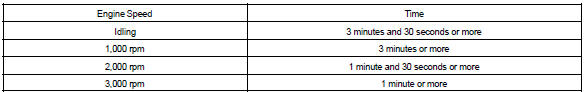
- Check whether there is misfire or not by monitoring dtc and the freeze frame data. After that, record them.
- turn the ignition switch off and wait for at least 5 seconds.
Other materials:
Dialing by selecting a name
1 Select “Phonebook” using .
2 Select the desired name using
and press the off-hook switch.
By pressing (Add S. Dial) and then
one of the speed dial buttons (from
to ) while the desired name is selected,
it can be registered as a speed dial. ...
Inspection procedure
1 Input signal check
See input signal check on page 05–745.
check the indicator light operation when each of the set/
coast, resume/accel and cancel is turned on.
Ok:
set/coast, resume/accel switch:
the signals shown in the table on the left should be
output when each switch is ...
Front no.1 Speaker assy
Replacement
Hhint: components:
1. Remove front armrest assy lh
2. Remove power window regulator master switch assy (w/ power window)
3. Remove front armrest base panel upper lh (w/o power window)
4. Remove front door window regulator handle assy (w/o power window)
5. Remove front door lowe ...


