Toyota Corolla (E120) 2002–2008 Repair Manual / Diagnostics / Combination meter / Seat belt warning lamp for front passenger’s seat
does not flash
Toyota Corolla (E120): Seat belt warning lamp for front passenger’s seat does not flash
Wiring diagram
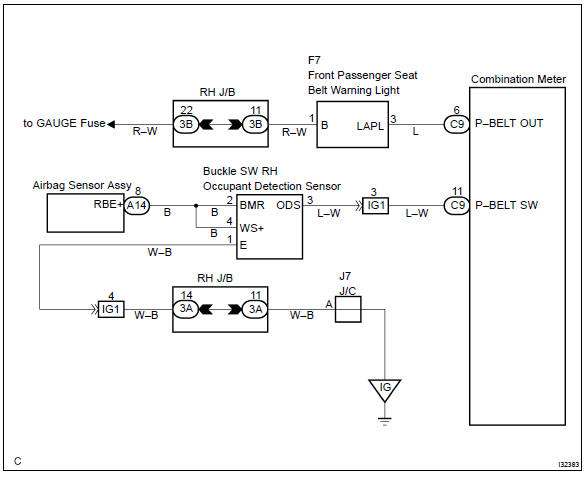
Inspection procedure
1 Inspect combination meter assy
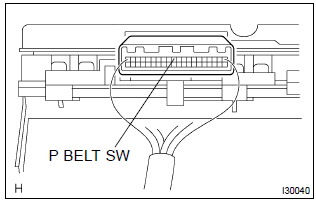
- Ground terminal c9–11 on the combination meter side.
- check that the warning lightlights up.
Ok: warning light lights up.


2 Inspect passenger seat belt warning lamp assy
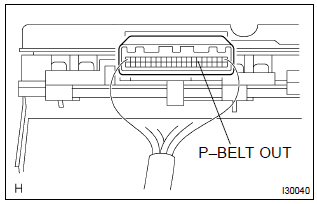
- Ground terminal c9–6 on the combination meter side.
- check that the warning lightlights up.
Ok: warning light lights up.
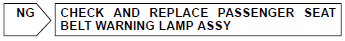

Check and replace combination meter assy
3 Inspect front seat inner belt assy rh
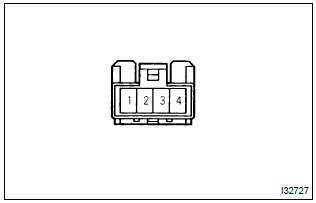
- Check continuity.
- Disconnect the front seat inner belt assy.
- Check the continuity in between terminals 1 and 2
of front seat inner belt assy rh.
Ok:
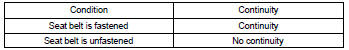
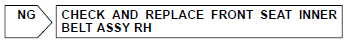

4 Inspect separate seat type front seat cushion pad
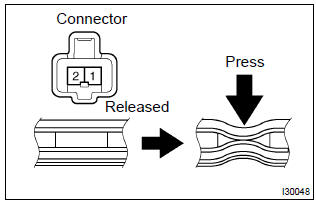
- Disconnect the separate type front seat cushion pad.
- check continuity separate type front seat cushion pad.
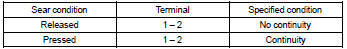
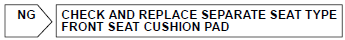

Repair or replace harness and connector
Other materials:
Interior
SRS airbags
Floor mats
Front seats
Head restraints
Seat belts
Console box
Inside lock buttons
Cup holders
Rear seats
Rear seat heater switches*
*: If equipped
■Ceiling
Inside rear view mirror
Sun visors
Vanity mirrors
Vanity lights*
Interior lights/personal lights
Moon roof sw ...
Making a phone call
To enter the “PHONE” mode, press the off-hook switch.
■ Making a phone call
● Dialing by selecting a name
● Speed dialing
● Dialing by entering the number
● Dialing from call histories
■ Receiving a phone call
● Answering the phone
● Refusi ...
Replacement
1. Remove hood sub–assy
2. Remove cylinder head cover no.2
3. Remove battery
4. Remove battery carrier
Remove the 4 bolts and battery carrier.
5. Remove air cleaner assembly with hose
6. Remove floor shift cable transmission control shift
Remove the nut from the control shaf ...


