Toyota Corolla (E120) 2002–2008 Repair Manual / Diagnostics / Combination meter / Seat belt warning lamp for front passenger’s seat
does not flash
Toyota Corolla (E120): Seat belt warning lamp for front passenger’s seat does not flash
Wiring diagram
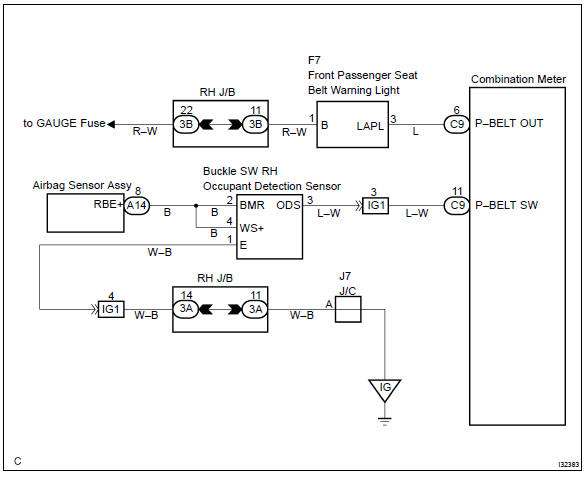
Inspection procedure
1 Inspect combination meter assy
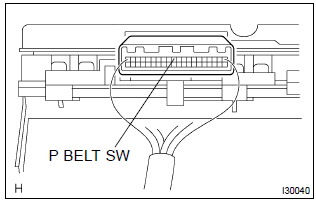
- Ground terminal c9–11 on the combination meter side.
- check that the warning lightlights up.
Ok: warning light lights up.


2 Inspect passenger seat belt warning lamp assy
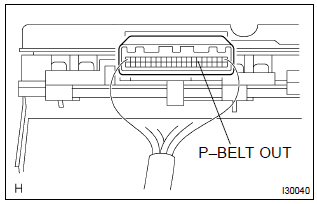
- Ground terminal c9–6 on the combination meter side.
- check that the warning lightlights up.
Ok: warning light lights up.
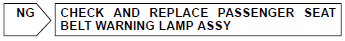

Check and replace combination meter assy
3 Inspect front seat inner belt assy rh
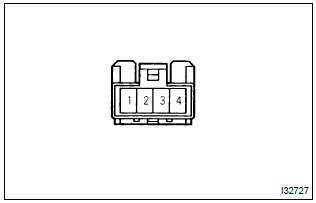
- Check continuity.
- Disconnect the front seat inner belt assy.
- Check the continuity in between terminals 1 and 2
of front seat inner belt assy rh.
Ok:
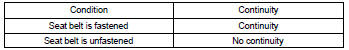
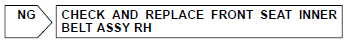

4 Inspect separate seat type front seat cushion pad
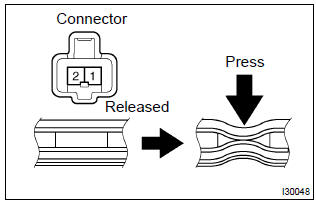
- Disconnect the separate type front seat cushion pad.
- check continuity separate type front seat cushion pad.
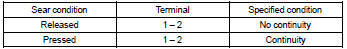
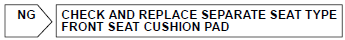

Repair or replace harness and connector
Other materials:
Inspection procedure
1 Check p/t squib(rh) circuit(airbaga sensor assy center – front
seat outer belt assy rh)
Disconnect the negative (–) terminal cable from the battery,
and wait at least for 90 seconds.
disconnect the connectors between the airbag sensor
assy center and the seat belt pretensi ...
Favorites list setting
Up to 15 contacts (maximum of 4 numbers per contact) can be registered in the
favorites list.
■ Registering the contacts in the favorites list
1 Select “Add Favorite”.
2 Select the desired contact to add to the favorites list.
Dimmed contacts are already stored as a favorite.
3 Chec ...
Towing your vehicle with 4 wheels on the ground
To prevent damage to your vehicle, perform the following procedures before towing.
1 Shift the shift lever to N.
2 Turn the engine switch to the “ACC” position (without a smart key system) or
ACCESSORY mode (with a smart key system).
(, 166) Ensure that the audio system and other powered de ...


