Toyota Corolla (E120) 2002–2008 Repair Manual / Diagnostics / Electronic controlled automatic transaxle / Data list/active test
Toyota Corolla (E120): Data list/active test
1. Data list
Hint
: according to the data list displayed by the obd ii scan tool or hand–held tester, you can read the value of the switch, sensor, actuator and so on without parts removal. Reading the data list as the first step of troubleshooting is one method to shorten labor time.
- Warm up the engine.
- turn the ignition switch off.
- connect the obd ii scan tool or hand–held tester to the dlc3.
- turn the ignition switch to the on position.
- according to the display on tester, read the ”data list”.
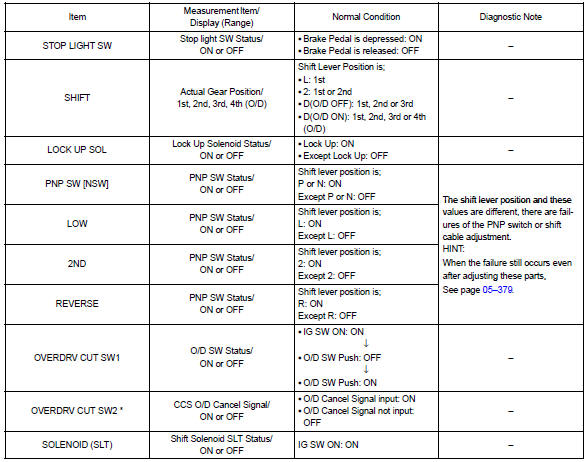
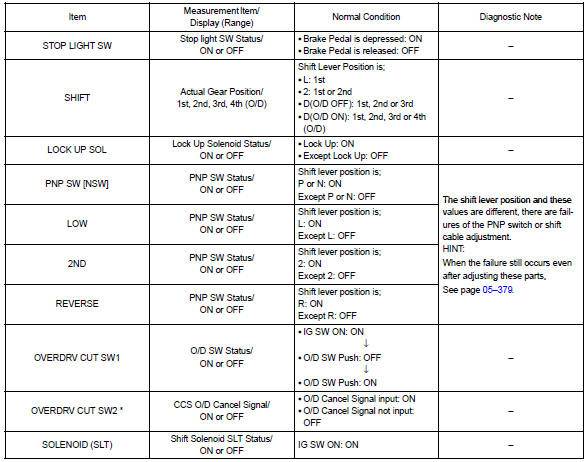
2. Active test
Hint
: performing the active test using the hand–held tester allows the relay, vsv, actuator and so on to operate without parts removal. Performing the active test as the first step of troubleshooting is one method to shorten labor time.
It is possible to display the data list during the active test.
- warm up the engine.
- turn the ignition switch off.
- connect the hand–held tester to the dlc3.
- turn the ignition switch to the on position.
- according to the display on tester, perform the ”active test”.
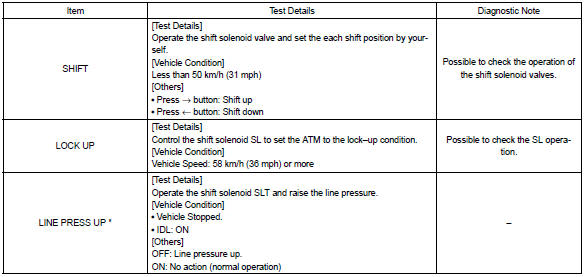
*: ”Line press up” in the active test is performed to check the line pressure changes by connecting the sst to the automatic transaxle, which is used in the hydraulic test as well.
Hint
: the pressure values in active test and hydraulic test are different from each other.
Other materials:
If you have a flat tire
Your vehicle is equipped
with a spare tire. The flat tire
can be replaced with the
spare tire.
WARNING
■If you have a flat tire
Do not continue driving with a flat
tire. Driving even a short distance
with a flat tire can damage the tire
and the wheel beyond repair,
which could result in an acciden ...
Precaution
Caution:
replace the faulty parts of the seat belt systems (outer belt, inner belt,
bolts, nuts, adjustable shoulder
anchor, tether anchor hardware, sill–bar, etc.).
Seat belt systems not in use at the time of a collision should also be inspected
and replaced if found
to be damaged or wo ...
Identification information
Vehicle identification and serial numbers
1. Vehicle identification number
The vehicle identification number is stamped on the vehicle
identification number plate and certification label, as
shown in the illustration.
Vehicle identification number plate
certification label
2. Engine ...


