Toyota Corolla (E210) 2019-2025 Owners Manual / Before driving / Key information / Wireless remote control
(if equipped)
Toyota Corolla (E210): Wireless remote control (if equipped)
The keys are equipped with the following wireless remote control:
Vehicles without a smart key system
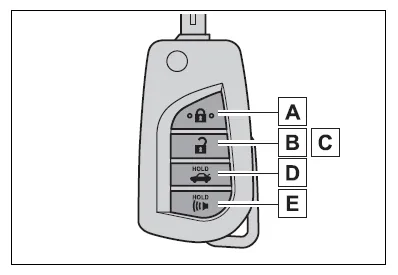
- Locks the doors
- Unlocks the doors
- Opens the windows*1 and moon roof*1, 2
- Opens the trunk
- Sounds the alarm
Vehicles with a smart key system
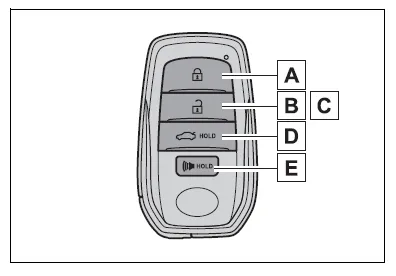
- Locks the doors
- Unlocks the doors
- Opens the windows*1 and moon roof*1, 2
- Opens the trunk
- Sounds the alarm
*1:This setting must be customized at your Toyota dealer.
*2:If equipped
■Panic mode (with a wireless remote control function)
Vehicles without a smart key system
When  is pressed for longer
than about one second, an alarm
will sound intermittently and the
vehicle lights will flash to deter any
person from trying to break into or
damage your vehicle.
is pressed for longer
than about one second, an alarm
will sound intermittently and the
vehicle lights will flash to deter any
person from trying to break into or
damage your vehicle.
To stop the alarm, press any button on the wireless remote control.
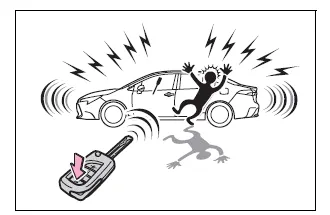
Vehicles with a smart key system
When  is pressed for longer
than about one second, an alarm
will sound intermittently and the
vehicle lights will flash to deter any
person from trying to break into or
damage your vehicle.
is pressed for longer
than about one second, an alarm
will sound intermittently and the
vehicle lights will flash to deter any
person from trying to break into or
damage your vehicle.
To stop the alarm, press any button on the electronic key.

■Conditions affecting the operation of the smart key system or wireless remote control (with a wireless remote control function)
Vehicles without a smart key system
The wireless remote control function may not operate normally in the following situations:
- When the wireless key battery is depleted
- Near a TV tower, electric power plant, gas station, radio station, large display, airport or other facility that generates strong radio waves or electrical noise
- When carrying a portable radio, cellular phone or other wireless communication devices
- When the wireless key is in contact with, or is covered by a metallic object
- When a wireless key (that emits radio waves) is being used nearby
- If window tint with a metallic content or metallic objects are attached to the rear window
 Using the key (vehicles
without a smart key system
and with a wireless
remote control function)
Using the key (vehicles
without a smart key system
and with a wireless
remote control function)
Other materials:
Repair
1. Steering off center repair procedure
Inspect steering wheel off center.
Apply masking tape on the top center of the steering
wheel and steering column upper cover.
Driving the vehicle on a straight line for 100 meters
at a constant speed of 35 mph (56 km/h), and ho ...
Stabilizer bar rear
Replacement
Hint: components:
1. Remove stabilizer bar rear
Remove the 2 bolts, nuts and stabilizer bar.
2. Install stabilizer bar rear
Install the 2 bolts, nuts and stabilizer bar.
Torque: 195 nvm (1,990 Kgf·cm, 144 ft·lbf)
Hint:
install the stabilizer bar so that the ...
If your vehicle has to be stopped
in an emergency
Only in an emergency, such
as if it becomes impossible
to stop the vehicle in the
normal way, stop the vehicle
using the following procedure:
Stopping the vehicle
1. Steadily step on the brake
pedal with both feet and
firmly depress it.
Do not pump the brake pedal
repeatedly as this will increase t ...

