Toyota Corolla (E120): Circuit description
Shifting from 1st to o/d is performed in combination with on and off of the shift solenoid valve s1 and s2 controlled by ecm. If an open or short circuit occurs in either of the solenoid valves, the ecm controls the remaining normal solenoid valve to allow the vehicle to be operated smoothly (fail safe function).
Fail safe function: if either of the solenoid valve circuits develops an open or short, the ecm turns the other solenoid valve on and off to shift to the gear positions shown in the table below. If both solenoids malfunction, hydraulic control cannot be performed electronically and must be done manually.
Manual shifting as shown in the above table must be done (in the case of a short circuit, the ecm stops sending current to the short circuited solenoid).
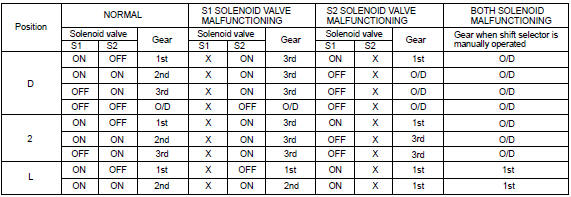
X: malfunctions
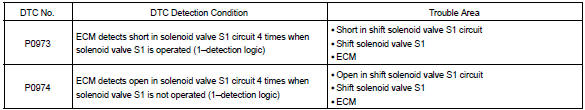
Monitor description
The ecm commands gearshift by turning the shift solenoid valves ”on/off”. When there is an open or short circuit in any shift solenoid valve circuit, the ecm detects the problem and the mil comes on. Illuminating the mil, the ecm performs the fail–safe and turns the other shift solenoid valves in good condition ”on/off” (in case of an open or short circuit, the ecm stops sending current to the circuit.).
Monitor strategy
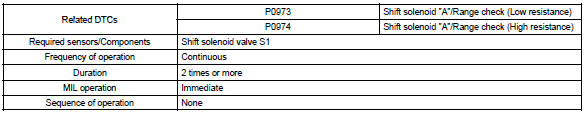
Typical enabling condition
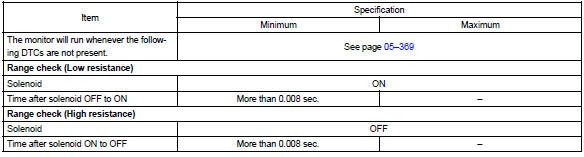
Typical malfunction thresholds
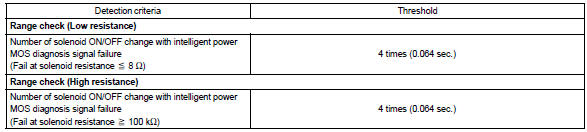
Component operating range
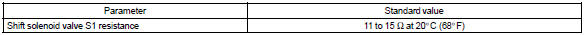
Wiring diagram
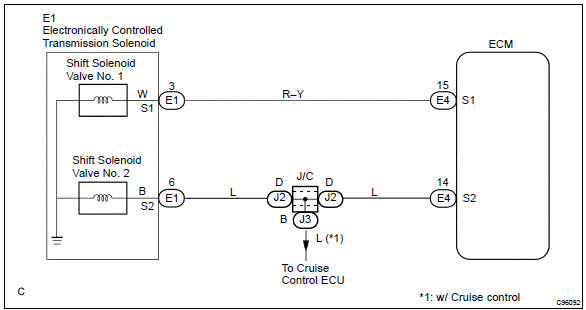
Other materials:
Inspection procedure
Hand–held tester:
1 Check operation of stop light
Check if the stop lights go on and off normally when the brake pedal is
depressed and released.
2 Inspect stop light switch assy
Check the resistance between the terminals when the
switch is turned on and off.
Standard:
...
Rear door belt moulding assy lh
Replacement
Hint:
the installation procedures are the removal procedures in reverse
order.
Use the same procedures for the rh side and lh side.
1. Remove rear armrest assy lh
2. Remove power window regulator switch assy rear (w/ power window)
3. Remove rear door window regulator han ...
Location of the storage features
Bottle holders/door pockets
Open trays (if equipped)
Glove box
Cup holders (if equipped)
Console box
WARNING
■Items that should not be left
in the storage spaces
Do not leave glasses,
spray cans in the storage spaces,
as this may cause the following
when cabin temperature becomes
high:
...


