Toyota Corolla (E170) 2014–2019 Owners Manual / Interior features / Bluetooth® phone (Multimedia system) / Bluetooth® phone settings / “Phone/Message Settings” screen
Toyota Corolla (E170): “Phone/Message Settings” screen
To display the screen shown below, press the “SETUP” button, and select “Phone” on the “Setup” screen.
1 Set the phone connection
2 Setting the sound
3 Contact/Call History Settings
4 Set the message settings
5 Set the phone display
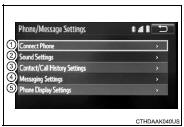
Other materials:
Calculation formula for your vehicle
1 Cargo capacity
2 Total load capacity (vehicle capacity weight)
When 2 people with the combined weight of A lb. (kg) are riding in your vehicle,
which has a total load capacity (vehicle capacity weight) of B lb. (kg), the available
amount of cargo and luggage load capacity will be C lb. (kg ...
RSA (Road Sign Assist)
The RSA system detects
specific road signs using
the front camera and/or navigation
system (when speed
limit information is available)
and warns the driver
via displays and buzzers.
WARNING
■For safe use
Driving safely is solely the
responsibility of the driver. Pay
careful attention to the su ...
Speed sensor front lh
Replacement
Hint:
replace the rh side by the same procedure as the lh side.
1. Remove front wheel
2. Remove front fender liner lh
3. Remove speed sensor front lh
Disconnect the speed sensor wire harness clamp from
the body.
disconnect the speed sensor connector.
Remo ...


