Toyota Corolla (E170): Hood
Release the lock from the inside of the vehicle to open the hood.
1 Pull the hood lock release lever.
The hood will pop up slightly.
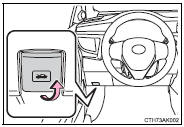
2 Pull up the auxiliary catch lever and lift the hood.

3 Hold the hood open by inserting the support rod into the slot.
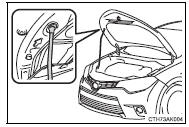
CAUTION
■Pre-driving check
Check that the hood is fully closed and locked.
If the hood is not locked properly, it may open while the vehicle is in motion and cause an accident, which may result in death or serious injury.
■After installing the support rod into the slot
Make sure the rod supports the hood securely preventing it from falling down onto your head or body.
NOTICE
■When closing the hood
Be sure to return the support rod to its clip before closing the hood. Closing the hood with the support rod not clipped could cause the hood to bend.
Other materials:
General information
There are many ecu controlled systems used in the corolla. In general, ecu
controlled system are considered
to be very intricate and require a high level of technical knowledge and expert
skill to troubleshoot.
The fact is, however, that if you proceed by inspecting the circuits one by one, ...
Pressing power switch does not start system
Wiring diagram
Inspection procedure
1 Inspect radio receiver assy(+b, acc, gnd)
Check that the continuity between terminals at each
condition, as shown in the chart.
Standard:
Check that the voltage between terminals at each condition,
as shown in the chart.
Standard:
...
Cruise control actuator assy
Replacement
1. Remove cruise control actuator cover
Disengage the 2 claws, then remove the cruise control actuator
cover.
2. Separate accelerator control cable assy
Loosen the double nut and separate the accelerator control
cable assy.
3. Separate accelerator auto drive ca ...


