Toyota Corolla (E170) 2014–2019 Owners Manual / Interior features / Using the audio system
Toyota Corolla (E170): Using the audio system
Optimal use of the audio system
Sound quality (treble/bass) and volume balance can be adjusted.
1 Displays the current mode 2 Changes the following setting • Sound quality and volume balance
The sound quality and balance setting can be changed to produce the best sound.
• Automatic Sound Levelizer on/ off
3 Selects a mode
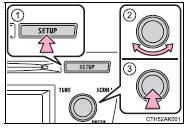
Using the audio control function
■ Changing sound quality modes
1 Press  .
.
2 Turn  to select “Sound Setting”.
to select “Sound Setting”.
3 Press  .
.
4 Turn  to select the desired mode.
to select the desired mode.
“BASS”, “TREBLE”, “FADER”, “BALANCE”, or “ASL” 5 Press
 .
.
■ Adjusting sound quality
Turning  adjusts the level.
adjusts the level.
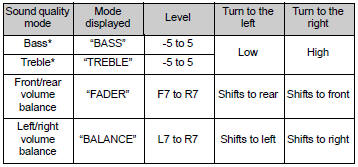
*:The sound quality level is adjusted individually in each audio mode.
■ Adjusting the Automatic Sound Levelizer (ASL)
When ASL is selected, turning  to
the right changes the amount of ASL in the order of “LOW”, “MID” and “HIGH”.
to
the right changes the amount of ASL in the order of “LOW”, “MID” and “HIGH”.
Turning  to the left turns ASL off.
to the left turns ASL off.
ASL automatically adjusts the volume and tone quality according to the vehicle speed.
Other materials:
Pre–check
1. Selecting compass display mode
the compass switch allows you to select the display or non–display
mode of the compass.
2. Setting zone
deviation between the ”magnetic north” and ”actual north” differs
depending on the location. Therefore,
adjustment of the ...
Shift lock system (atm)
On–vehicle inspection
1. Check shift lock operation
shift the shift lever to p position.
turn the ignition switch to lock.
check that the shift lever cannot be shifted to any other
positions other than p.
turn the ignition switch to on, depress the brake pedal ...
Circuit description
The p squib circuit consists of the airbag sensor assy center and instrument
panel passenger airbag assy.
It causes the srs to deploy when the srs deployment conditions are satisfied.
Dtc b0105/53 is recorded when a short is detected in the p squib circuit.
Wiring diagram
...


