Toyota Corolla (E170) 2014–2019 Owners Manual / Interior features / Basic Operations / AUX port/USB port
Toyota Corolla (E170): AUX port/USB port
Connect an iPod, USB memory device or portable audio player to the AUX port/USB
port as indicated below. Press  to select
“iPod”, “USB” or “AUX”.
to select
“iPod”, “USB” or “AUX”.
Connecting using the AUX port/USB port
■ iPod
Open the cover and connect an iPod using an iPod cable.
Turn on the power of the iPod if it is not turned on.
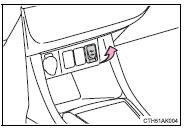
■ USB memory
Open the cover and connect a USB memory device.
Turn on the power of the USB memory device if it is not turned on.
■ Portable audio player
Open the cover and connect a portable audio player.
Turn on the power of the portable audio player if it is not turned on.
CAUTION
■While driving
Do not connect a device or operate the device controls.
Other materials:
Trip information
■ Switching the display
Items displayed can be switched by pressing the “DISP” switch.
■ Odometer
Displays the total distance the vehicle has been driven.
Except vehicles with a manual transmission: Press and hold the “DISP” switch
to change the display to the Eco Driving ...
Speed control main switch assy
Replacement
1. Disconnect battery negative terminal
2. Inspect place front wheels facing straight ahead
3. Remove horn button assy
4. Remove steering wheel assy
sst 09950–50013 (09951–05010, 09952–05010, 09953–05020, 09954–05021)
5. Remove speed control main switch assy
Remov ...
Cleaning and protecting the vehicle interior
Perform cleaning in a manner
appropriate to each
component and its material.
Protecting the vehicle
interior
Remove dirt and dust using a
vacuum cleaner. Wipe dirty
surfaces with a cloth dampened
with lukewarm water.
If dirt cannot be removed,
wipe it off with a soft cloth
dampened with neut ...


