Toyota Corolla (E170) 2014–2019 Owners Manual / Interior features / Using the radio
Toyota Corolla (E170): Using the radio
Radio operation
Select “AM” or “FM” to begin listening to the radio.
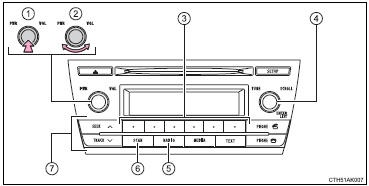
1 Power
2 Volume
3 Station selectors
4 Adjust frequency or select an item
5 AM/FM mode button
6 Scan for receivable stations
7 Seek a frequency
Setting station presets
1Search for a desired station by turning
 or pressing
or pressing
 or
or
 .
.
2 Press and hold a desired station selector button until you hear a beep.
Scanning radio stations
■ Scanning preset radio stations 1
Press and hold  until you hear
a beep.
until you hear
a beep.
2 Preset stations will be played for 5 seconds each.
When the desired station is reached, press
 again.
again.
■ Scanning all radio stations within range
1 Press  .
.
All stations with reception will be played for 5 seconds each.
2 When the desired station is reached, press
 again.
again.
■When the battery is disconnected
Station presets are erased.
■Reception sensitivity
●Maintaining perfect radio reception at all times is difficult due to the continually changing position of the antenna, differences in signal strength and surrounding objects, such as trains, transmitters, etc.
●The radio antenna is mounted inside the rear window. To maintain clear radio reception, do not attach metallic window tinting or other metallic objects to the antenna wire mounted inside the rear window.
●When  is used, automatic station selection
may not be possible.
is used, automatic station selection
may not be possible.
Other materials:
Parking brake
Operating instructions
1 To set the parking brake, fully pull the parking brake lever while depressing
the brake pedal.
2 To release the parking brake, slightly raise the lever and lower it completely
while pressing the button.
*1: For U.S.A.
*2: For Canada
■Parking brake engaged wa ...
Circuit description
A thermistor is built in the engine coolant temperature sensor and changes
the resistance value according
to the engine coolant temperature.
The structure of the sensor and connection to the ecm is the same as those of
the intake air temperature
sensor.
Hint:
if the ecm detects the dtc ...
Unlocking and locking the doors from the outside
◆ Smart key system (if equipped)
Carry the electronic key to enable this function.
1 Grip the driver’s door handle to unlock the door. Grip the passenger’s door
handle to unlock all the doors.* Make sure to touch the sensor on the back of the
handle.
The doors cannot be unlocked for ...


