Toyota Corolla (E170) 2014–2019 Owners Manual / Interior features / Basic Operations (Multimedia system) / Steering wheel audio switches
Toyota Corolla (E170): Steering wheel audio switches
Some audio features can be controlled using the switches on the steering wheel.
Operation may differ depending on the type of multimedia system or navigation system. For details, refer to the manual provided with the multimedia system or navigation system.
Operating the multimedia system using the steering wheel switches
1 Volume switch
• Increases/decreases volume
• Press and hold: Continuously increases/decreases volume
2 Back switch
• Returns to the previous screen
3 Cursor switch
• Selects (radio stations/radio presets/tracks/files/songs)
• Moves cursor
• Press and hold: Seek up/down (radio stations)
• Fast up/down (tracks/files)
4 Enter switch
• Displays the preset/list screen
• Selects items
5 “MODE/HOLD” switch
• Changes audio source
• Press and hold this switch to mute or pause the current operation To cancel the
mute or pause, press and hold.
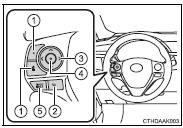
CAUTION
■To reduce the risk of an accident
Exercise care when operating the audio switches on the steering wheel.
Other materials:
Malfunction in clock
Wiring diagram
Inspection procedure
1 Inspect fuse
Check the continuity in cig fuse.
check the continuity in dome fuse.
2 Inspect harness or connector
Check voltage.
Remove the clock assy with connector still connected.
Measure voltage between ter ...
Warning buzzer does not sound (key reminder
warning, light reminder warning)
Wiring diagram
Inspection procedere
1 Check buzzer
Check that all of the warning buzzers sound.
2 Inspect front door courtesy lamp switch assy
3 Inspect un–lock warning switch assy
4 Check harness and connector(between un–lock warning switch
and combination meter as ...
Vehicle identification
■ Vehicle identification number
The vehicle identification number (VIN) is the legal identifier for your vehicle.
This is the primary identification number for your Toyota. It is used in registering
the ownership of your vehicle.
This number is stamped on the top left of the instrument p ...


