Toyota Corolla (E170) 2014–2019 Owners Manual / Interior features / Basic Operations (Multimedia system) / USB Port/AUX Port
Toyota Corolla (E170): USB Port/AUX Port
Connect an iPod, USB memory device or portable audio player to the USB/AUX port as indicated below. Select “iPod”, “USB” or “AUX” on the audio source selection screen and the device can be operated via multimedia system.
Connecting using the USB/AUX port
■ iPod
Open the cover and connect an iPod using an iPod cable.
Turn on the power of the iPod if it is not turned on.
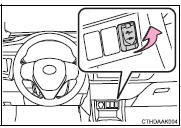
■ USB memory
Open the cover and connect the USB memory device.
Turn on the power of the USB memory device if it is not turned on.
■ Portable audio player
Open the cover and connect the portable audio player.
Turn on the power of the portable audio player if it is not turned on.
CAUTION
■While driving
Do not connect a device or operate the device controls.
Other materials:
Audio system types
► Without Multimedia system
► With Multimedia system
► With navigation system
Owners of models equipped with a navigation system should refer to the “Navigation
System Owner's Manual”.
■Using cellular phones
Interference may be heard through the audio system ...
Checking the engine coolant
The coolant level is satisfactory
if it is between the "MAX" and
"MIN" lines on the reservoir
when the engine is cold.
Reservoir
"MAX" line
"MIN" line
If the level is on or below the "MIN"
line, add coolant up to the "MAX"
line.
■Coolant selection
Only use "Toyota Super Long Life
Coolant" or ...
How to proceed with troubleshooting
1 Vehicle brought to workshop
2 Customer problem analysis
3 Problem symptom confirmation
4 Circuit inspection
5 Repair or replace
6 Confirmation test
7 End
Customer problem analysis check
...


