Toyota Corolla (E170) 2014–2019 Owners Manual / Driving / Operating the lights and wipers / Headlight switch / Turning on the high beam headlights
Toyota Corolla (E170): Turning on the high beam headlights
1 With the headlights on, push the lever away from you to turn on the high beams.
Pull the lever toward you to the center position to turn the high beams off.
2 Pull the lever toward you and release it to flash the high beams once.
You can flash the high beams with the headlights on or off.
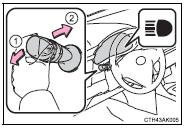
■Daytime running light system
●To make your vehicle more visible to other drivers, the headlights turn on automatically (at a reduced intensity) whenever the engine is started and the parking brake is released. Daytime running lights are not designed for use at night.
For the U.S.A.: Daytime running lights can be turned off by operating the switch.
●Compared to turning on the headlights, the daytime running light system offers greater durability and consumes less electricity, so it can help improve fuel economy.
■Headlight control sensor (if equipped)
The sensor may not function properly if an object is placed on the sensor, or anything that blocks the sensor is affixed to the windshield.
Doing so interferes with the sensor detecting the level of ambient light and may cause the automatic headlight system to malfunction.
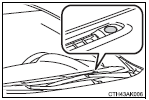
■Automatic light off system
►Vehicles without a smart key system
●When the headlights are on: The headlights and tail lights turn off 30 seconds
after the engine switch is turned to the “ACC” or “LOCK” position and a door is
opened and closed. (Vehicles with a wireless remote control: The lights turn off
immediately if  on the key is pressed
after all the doors are locked.)
●When only the tail lights are on: The tail lights turn off automatically if the
engine switch is turned to the “ACC” or “LOCK” position and the driver’s door is
opened.
on the key is pressed
after all the doors are locked.)
●When only the tail lights are on: The tail lights turn off automatically if the
engine switch is turned to the “ACC” or “LOCK” position and the driver’s door is
opened.
To turn the lights on again, turn the engine switch to “ON” position, or turn
the light switch off once and then back to
 or
or
 .
.
If any of the doors or trunk lid is kept open, the lights automatically turn off after 20 minutes.
►Vehicles with a smart key system
●When the headlights are on: The headlights and tail lights turn off 30 seconds
after the engine switch is turned to ACCESSORY mode or turned off and a door is
opened and closed. (The lights turn off immediately if
 on the key is pressed after all the
doors are locked.)
on the key is pressed after all the
doors are locked.)
●When only the tail lights are on: The tail lights turn off automatically if the
engine switch is turned to ACCESSORY mode or turned off and the driver’s door is
opened.
To turn the lights on again, turn the engine switch to IGNITION ON mode, or turn
the light switch off once and then back to
 or
or
 .
.
If any of the doors or trunk lid is kept open, the lights automatically turn off after 20 minutes.
■Light reminder buzzer
►Vehicles without a smart key system A buzzer sounds when the engine switch is turned “LOCK” or to “ACC” position and the driver's door is opened while the lights are turned on.
►Vehicles with a smart key system A buzzer sounds when the engine switch is turned off or turned to ACCESSORY mode and the driver's door is opened while the lights are turned on.
■Battery-saving function
In the following conditions, the headlights and the other remaining lights will go off automatically after 20 minutes in order to prevent the vehicle battery from being discharged:
●The headlights and/or tail lights are on.
●Vehicles without a smart key system: The engine switch is in the “ACC” or “LOCK” position.
●Vehicles with a smart key system: The engine switch is turned to ACCESSORY mode or turned off.
This function will be canceled in any of the following situations:
●Vehicles without a smart key system: When the engine switch is turned to the “ON” position.
●Vehicles with a smart key system: When the engine switch is turned to IGNITION ON mode.
●When the light switch is operated ●When the door or trunk is opened or closed
■Customization
Settings (e.g. light sensor sensitivity) can be changed.
(Customizable features: )
NOTICE
■To prevent battery discharge
Do not leave the lights on longer than necessary when the engine is not running.
Other materials:
Overhaul
Hint: component:
1. Discharge refrigerant from refrigeration system
sst 07110–58060 (07117–58080, 07117–58090, 07117–78050, 07117–88060,
07117–88070,
07117–88080)
2. Disconnect cooler refrigerant suction hose no.1
Install sst to piping clamp.
Sst 09870–00015
Hint ...
Inspection procedure
1 Check airbag sensor assy center connector
Disconnect negative (–) terminal cable from the battery, and wait at
least for 90 seconds.
check the connection of the airbag sensor assy center connectors.
2 Check air bag sensor assy center
Sst 09843–18040
Connect the n ...
Dialing
1 Display the phone screen. 2 Select the “Dial Pad” tab and enter a phone number.
To delete the input phone number, select
.
For the first digit, you can enter “+” by selecting “*” for a while.
3 Press the switch on the steering
wheel or select . ...


