Toyota Corolla (E170): Starting the engine
1 Check that the parking brake is set.
► Vehicles without a multi-information display
2 Continuously variable transmission: Check that the shift lever is set in P. Firmly depress the brake pedal.
Manual transmission: Check that the shift lever is set in N. Firmly depress the clutch pedal.
The smart key system indicator light (green) will turn on. If the indicator light does not turn on, the engine cannot be started.
3 Press the engine switch.
The engine will crank until it starts or for up to 30 seconds, whichever is less.
Continue depressing the brake pedal (continuously variable transmission) or clutch pedal (manual transmission) until the engine is completely started.
The engine can be started from any engine switch mode.
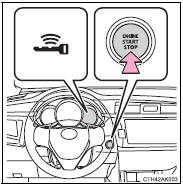
► Vehicles with a multi-information display
2 Continuously variable transmission: Check that the shift lever is set in P. Firmly depress the brake pedal.
Manual transmission: Check that the shift lever is set in N. Firmly depress the clutch pedal.
 will be displayed on the multi-information
display.
will be displayed on the multi-information
display.
If it is not displayed, the engine cannot be started.
3 Press the engine switch.
The engine will crank until it starts or for up to 30 seconds, whichever is less.
Continue depressing the brake pedal (continuously variable transmission) or clutch pedal (manual transmission) until the engine is completely started.
The engine can be started from any engine switch mode.
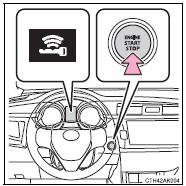
Other materials:
Bluetooth® Audio
Operating a Bluetooth® enabled portable player
1 Power
2 Volume
3 Select an album, fast-forward or reverse
4 Repeat play
5 Random playback
6 Selecting an item
7 Displays text message
8 Playback
9 Playback/pause
10 Search playback
11 Select a track
Selecting an album
Press (
) or ...
Listening to an iPod
Connecting an iPod enables you to enjoy music from the vehicle speakers.
Select “iPod” on the audio source selection screen.
When the iPod connected to the system includes iPod video, the system can only
output the sound by selecting the browse screen.
Connecting an iPod
Audio control scre ...
Problem symptoms table
Hint:
if a normal code is displayed during the dtc check but the trouble still occurs,
check the circuits for each
symptom in the order given in the charts on the following pages and proceed to
the page given for troubleshooting.
The matrix chart is divided into 3 chapters.
If the instruc ...


