Toyota Corolla (E170): Rear seats
The seatbacks of the rear seats can be folded down.
The seatbacks of the rear seats can be folded down.
1 Stow the rear outside seat belt buckles and stow the rear center seat belt buckle as shown.
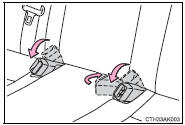
2 Pull the seatback lock release knob and fold the seatback down.
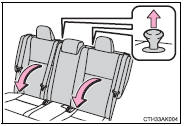
CAUTION
■When folding the rear seatbacks down
Observe the following precautions. Failure to do so may result in death or serious injury.
●Do not fold the seatbacks down while driving.
●Stop the vehicle on level ground, set the parking brake and shift the shift lever to P (automatic transmission or continuously variable transmission) or N (manual transmission).
●Do not allow anyone to sit on a folded seatback or in the trunk while driving.
●Do not allow children to enter the trunk.
●Do not allow anyone to sit on the rear center seat if the rear right seat is folded down, as the seat belt buckle for the rear center seat belt is then concealed under the folded seat and cannot be used.
●Be careful not to catch your hand when folding the rear seatbacks.
●Adjust the position of the front seat before folding down the rear seatbacks so that the front seat does not interfere with the rear seatbacks when folding down the rear seatbacks.
■After returning the seatback to the upright position
Observe the following precautions. Failure to do so may result in death or serious injury.
●Make sure that the seatback is securely locked in position by lightly rocking it back and forth.
If the seatback is not securely locked, the red marking will be visible on the seatback lock release knob. Make sure that the red marking is not visible.
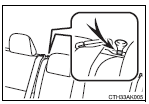
●Check that the seat belts are not twisted or caught under the seat.
NOTICE
■When the rear right seatback is folded down
Make sure the luggage loaded in the enlarged trunk will not damage the webbing of the rear center seat belt.
Other materials:
Floor shift cable transmission control shift
Replacement
Hint: components:
1. Remove air conditioner unit assy
Hint:
refer to the instructions for removal of the air conditioner unit assy.
2. Separate air bag sensor assy center
remove the 3 bolts, separate the airbag sensor assy center.
3. Remove exhaust pipe assy
4. Remo ...
Cigarette lighter assy
Replacement
Hint: components:
1. Remove floor shift shift lever knob sub–assy (m/t transaxle)
2. Remove console panel upper
3. Remove cigarette lighter cover
Disengage the 2 claws and remove the cigarette lighter
cover.
4. Remove cigarette lighter assy
Turn the socket in ...
What to do if... (Troubleshooting)
If you have a problem, check the following before contacting your Toyota dealer.
The doors cannot be locked, unlocked, opened or closed
You lose your keys
● If you lose your keys or mechanical keys, new genuine keys or mechanical keys
can be made by your Toyota dealer.
● If you lo ...


