Toyota Corolla (E120) 2002–2008 Repair Manual / Diagnostics / Electronic controlled automatic transaxle / Shift solenoid ”a” performance
(shift solenoid valve s1)
Toyota Corolla (E120): Shift solenoid ”a” performance (shift solenoid valve s1)
Dtc p0751 shift solenoid ”a” performance (shift solenoid valve s1)
System description
The ecm uses signals from the vehicle speed sensor and crankshaft position sensor to detect the actual gear position (1st, 2nd, 3rd or o/d gear).
Then the ecm compares the actual gear with the shift schedule in the ecm memory to detect the mechanical trouble of the shift solenoid valves, the valve body or automatic transaxle (clutch, brake or gear etc.).
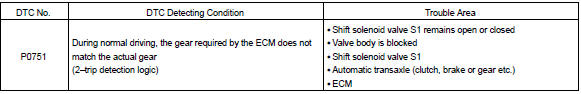
Monitor description
The ecm commands gear shifts by turning the shift solenoid valves ”on/off”. According to the input shaft revolution, intermediate (counter) shaft revolution and output shaft revolution, the ecm detects the actual gear position (1st, 2nd, 3rd or o/d gear position). When the gear position commanded by the ecm and the actual gear position are not same, the ecm illuminates the mil.
Monitor strategy
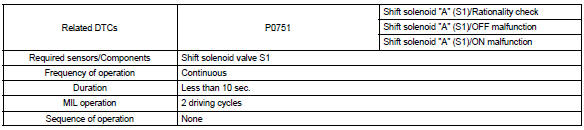
Typical enabling conditions
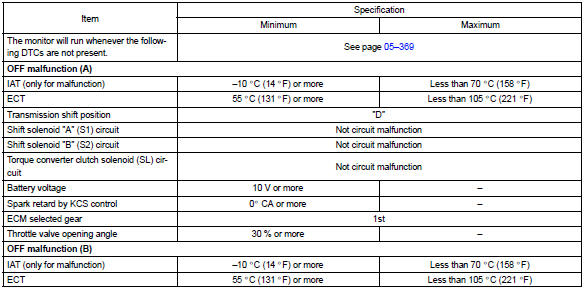
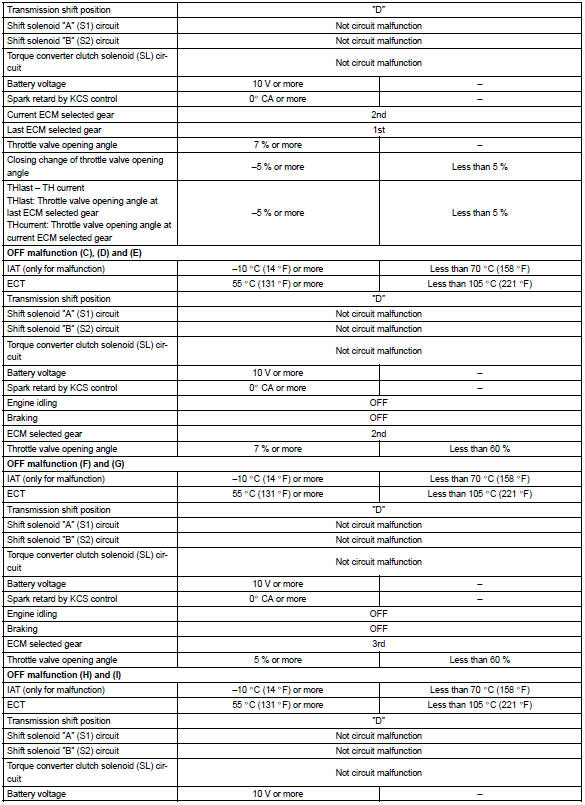
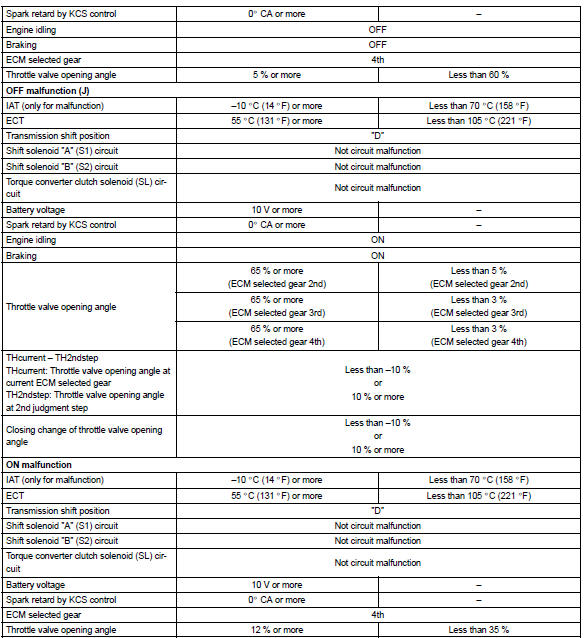
Typical malfunction thresholds
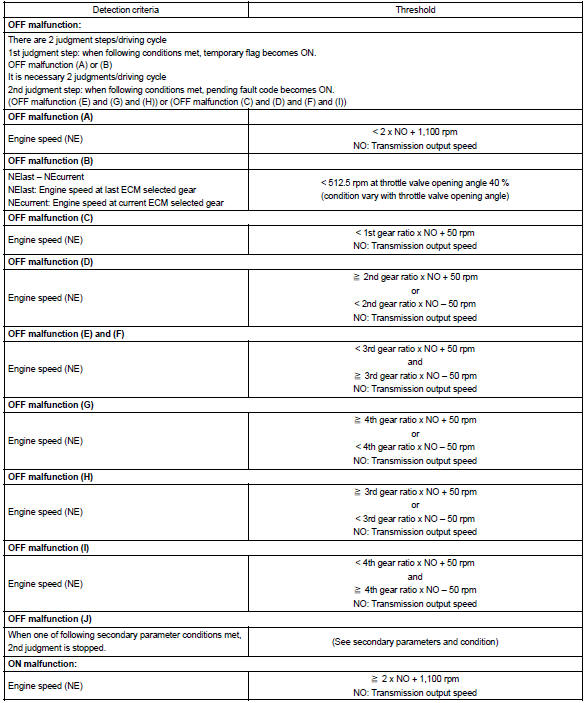
Other materials:
Engine oil
With the engine at operating temperature and turned off, check the oil level
on the dipstick.
■ Checking the engine oil
1 Park the vehicle on level ground. After warming up the engine and turning it
off, wait more than 5 minutes for the oil to drain back into the bottom of the engine.
2 ...
If your vehicle overheats
The following may indicate
that your vehicle is overheating.
The engine coolant temperature
gauge is in the red zone or a loss
of engine power is experienced.
(For example, the
vehicle speed does not
increase.)
"Engine Coolant Temp High
Stop in a Safe Place See
Owner's Manual" is shown
on ...
If the engine will not start
If the engine will not start even though correct starting procedures are being
followed , consider each of the following points:
The engine will not start even though the starter motor operates normally.
One of the following may be the cause of the problem:
● There may not be sufficient f ...


