Toyota Corolla (E210): Rear seats
The seatbacks of the rear seats can be folded down.
Folding down the rear seatbacks
1. Move the front seats forward.
2. Stow the rear armrest. (if equipped).
3. Fold the seatback down while pushing the seatback lock release button.
Each seatback may be folded separately.
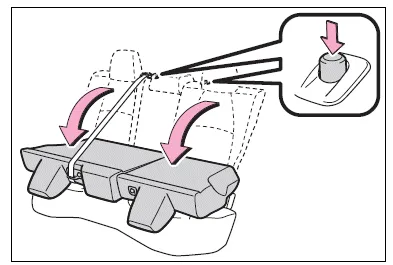
WARNING
Observe the following precautions.
Failure to do so may result in death or serious injury.
■When folding the rear seatbacks down
- Do not fold the seatbacks down while driving.
- Stop the vehicle on level ground, set the parking brake and shift the shift lever to P.
- Do not allow anyone to sit on a folded seatback or in the trunk while driving.
- Do not allow children to enter the trunk.
- Be careful not to get your hand caught when folding the rear seatbacks.
- Adjust the position of the front seats before folding down the rear seatbacks so that the front seats do not interfere with the rear seatbacks when folding down the rear seatbacks.
■After returning the rear seatback to the upright position
- Make sure that the seatback is securely locked in position by lightly pushing it back and forth.
If the seatback is not securely locked, the red marking will be visible on the seatback lock release button. Make sure that the red marking is not visible.
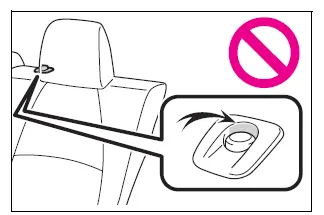
- Check that the seat belts are not twisted or caught in the seatback.
If the seat belt gets caught between the seatback's securing hook and latch, it may damage the seat belt.
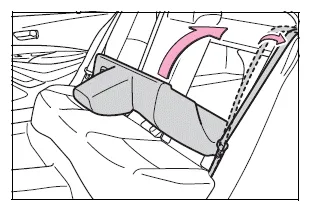
NOTICE
■When the right seatback is folded down
Make sure the luggage loaded in the enlarged trunk will not damage the webbing of the rear center seat belt.
Other materials:
When stopping the engine with the shift lever in a position other than P (vehicles
with a continuously variable transmission)
If the engine is stopped with the shift lever in a position other than P, the
engine switch will not be turned off but instead be turned to ACCESSORY mode. Perform
the following procedure to turn the switch off:
1 Check that the parking brake is set.
2 Shift the shift lever to P.
► Vehi ...
Circuit description
This circuit turns on the magnetic clutch inside the actuator during cruise
control operation according to the
signal from the ecu. If a malfunction occurs in the actuator or speed sensor,
etc. During cruise control operation,
the rotor shaft between the motor and control plate is released.
...
Deactivating or stopping the alarm
Do one of the following to deactivate or stop the alarm:
● Unlock the doors or open the trunk.
● Vehicles without a smart key system:
Turn the engine switch to the “ACC” or “ON” position, or start the engine. (The
alarm will be deactivated or stopped after a few seconds.)
& ...


