Toyota Corolla (E210) 2019-2026 Owners Manual / Before driving / Adjusting the seats / Head restraints
Toyota Corolla (E210): Head restraints
Head restraints are provided for all seats.
WARNING
■Head restraint precautions
Observe the following precautions regarding the head restraints.
Failure to do so may result in death or serious injury.
- Use the head restraints designed for each respective seat.
- Adjust the head restraints to the correct position at all times.
- After adjusting the head restraints, push down on them and make sure they are locked in position.
- Do not drive with the head restraints removed.
Adjusting a head restraint
■ Front seats
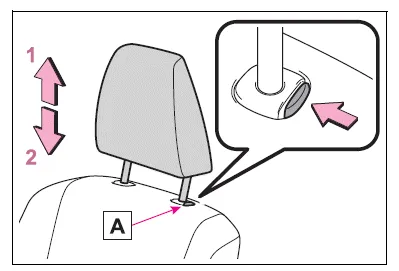
- Up
Pull the head restraints up. - Down
Push the head restraint down while pressing the lock release button A.
■ Rear seats
Head restraints cannot be adjusted or removed.
■Adjusting the height of the head restraints (front seats)
Make sure that the head restraints are adjusted so that the center of the head restraint is closest to the top of your ears.
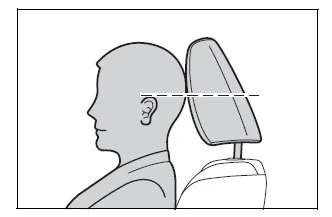
Removing the head restraints
■ Front seats
Pull the head restraint up while pressing the lock release button A.
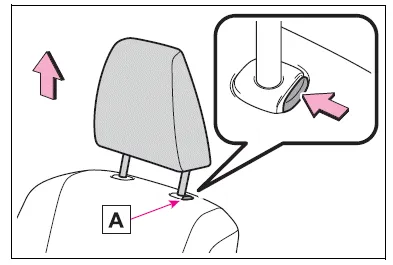
■ Rear seats
Head restraints cannot be adjusted or removed.
Installing the head restraints
■ Front seats
Align the head restraint with the installation holes and push it down to the lock position.
Press and hold the lock release button A when lowering the head restraint.
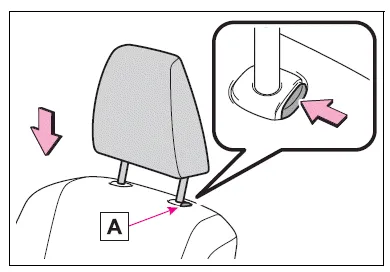
■ Rear seats
Head restraints cannot be adjusted or removed.
Other materials:
Circuit description
The srs warning light is located on the combination meter.
When the srs is normal, the srs warning light lights up for approx. 6 Seconds
after the ignition switch is
turned from the lock position to on position, and then turns off automatically.
If there is a malfunction in the srs, the srs ...
Opening the trunk from outside the vehicle
◆ Smart key system (if equipped)
While carrying the electronic key, press the button on the trunk lid.
When all the doors are unlocked with the power door lock system, the trunk can
be opened without carrying the electronic key.
◆ Wireless remote control (if equipped)
► Veh ...
Data list/active test
1. Data list
Hint:
according to the data list displayed by the obd ii scan tool or hand–held
tester, you can read the value
of the switch, sensor, actuator and so on without parts removal. Reading the
data list as the first step of
troubleshooting is one method to shorten labor time.
W ...


