Toyota Corolla (E120) 2002–2008 Repair Manual / Diagnostics / Audio system / Radio broadcast cannot be received (bad reception)
Toyota Corolla (E120): Radio broadcast cannot be received (bad reception)
Inspection procedure
1 Check if radio auto–search functions properly
- Check if the radio auto–search functions properly.
- Perform the auto–search of the radio and check that it functions
normally.
Standard: the radio auto–search functions properly.
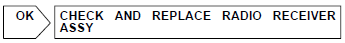

2 Check optional component
- Check optional component (sun shade film, telephone antenna etc.).
- Check whether or not any optional component is installed, such as
the sunshade film and the
telephone antenna, is installed.
Standard: optional component is installed.
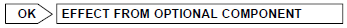

3 Check antenna for noise production
- Noise check with antenna
- with the ignition switch in acc, turn on the radio and choose the am mode.
- Place a tip of a screwdriver or the antenna of the antenna
assembly w/ holder and check that
the noise heard from the speaker.
Standard: noise occurs.
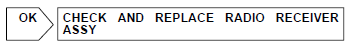

4 Inspect radio receiver assy(antenna)
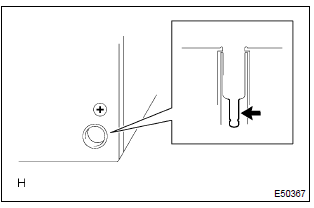
- Preparation for check
- remove the antenna plug of the radio receiver assembly.
- noise check
- with the radio receiver assembly connector connected, turn the ignition switch to acc.
- Turn on the radio and choose the am mode.
- Place a flat–head screwdriver or a metal such as a
thin wire on the antenna jack of the radio receiver
assembly and check that the noise heard from the
speaker.
Standard: noise occurs.
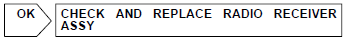

Replace amplifier antenna assy
Other materials:
Inspection
1. Headlamp dimmer switch assy
Inspect light control switch continuity.
Measure the resistance according to the value(s) in
the table below.
Standard:
Inspect headlight dimmer switch continuity.
Measure the resistance according to the value(s) in
the tabl ...
Circuit description
Monitor description
The ecm commands gearshift by turning the shift solenoid valves ”on/off”.
When there is an open or short
circuit in any shift solenoid valve circuit, the ecm detects the problem and the
mil comes on. Illuminating
the mil, the ecm performs the fail–safe and turns ...
Circuit description
A flat type knock sensor (non–resonant type) has the structure that can
detect the vibration in a wider band
of frequency from about 6 khz to 15 khz and has the following features.
Knock sensors are fitted on the cylinder block to detect the engine knocking.
The sensor contains a piezoele ...


