Toyota Corolla (E120) 2002–2008 Repair Manual / Diagnostics / Sfi system / Readiness monitor drive pattern / Oxygen sensor monitor (front and rear o2s system)
Toyota Corolla (E120): Oxygen sensor monitor (front and rear o2s system)
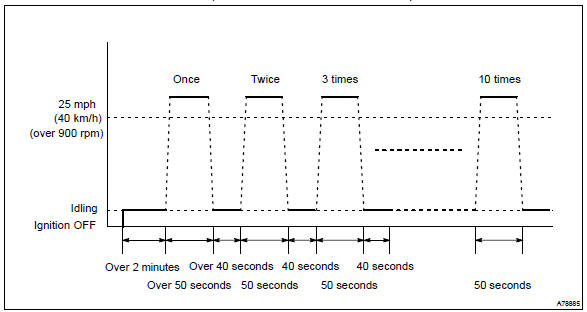
- Preconditions
The monitor will not run unless:
- mil is off
- drive pattern
- connect the obd ii scan tool to the dlc3 to check monitor status and preconditions.
- Start the engine and allow it to idle for 2 minutes or more.
- Drive the vehicle at 25 mph (40 km/h) or more for at least 50 seconds.
- Stop the vehicle and allow the engine to idle for 40 seconds or more.
- Perform steps (3) and (4) ten times.
- If the readiness status dose not switch to complete, make sure that the preconditions are met and the ignition switch is turned off and then repeat steps (1) through (5).
Other materials:
Inspection procedure
1 Inspect skid control ecu connector(+bs terminal voltage)
Disconnect the skid control ecu connector.
measure the voltage between terminals +bs (2) and gnd
(1, 23) of skid control ecu harness side connector.
Voltage: 10 – 14 v
2 Reconfirm dtc
Check the dtc .
Ok :
...
Listening to a USB memory device
Connecting a USB memory device enables you to enjoy music from the vehicle
speakers.
Touch “USB” on the audio source selection screen.
Connecting a USB memory device
Audio control screen
Pressing the “AUDIO” button displays the audio control screen from any screens
of the selected so ...
Circuit description
Refer to dtc p0130
Dtc no.
Dtc detection condition
Trouble area
P0133
After engine has been warmed up, if response time that heated
oxygen sensor’s output voltage reaches from rich to lean.
Or from lean to rich, is 0.6 Second or more during idling.
...


