Toyota Corolla (E120): Overhaul
1. Remove oil pump relief valve
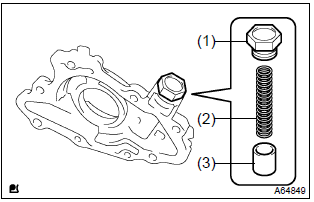
- Remove the oil pump relief valve plug, oil pump relief valve spring and oil pump relief valve.
- Oil pump relief valve plug
- oil pump relief valve spring
- oil pump relief valve
2. Inspect oil pump assy
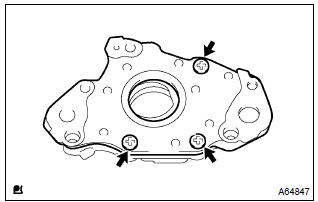
- Remove 3 screws and oil pump cover.
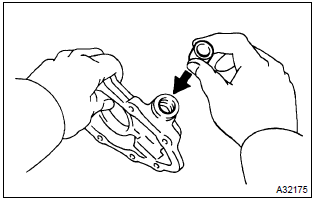
- Inspect the oil pump relief valve.
- Coat the valve with engine oil and check that it falls smoothly into the valve hole by it own weight.
- inspect the oil pump rotor sub–assembly.
- Coat the oil pump gear set with engine oil and place them into the oil pump body. Check that the rotors revolves smoothly.
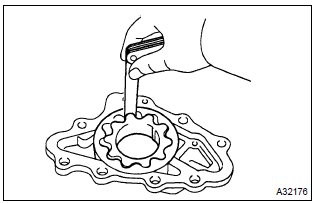
- inspect rotor tip clearance.
- Using a feeler gauge, measure the clearance between
the drive and driven rotor tips.
Standard tip clearance: 0.040 – 0.160 Mm (0.0016 – 0.0063 In.)
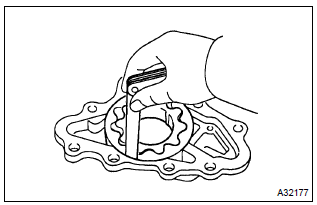
- Inspect body clearance.
- Using a feeler gauge, measure the clearance between
the driven rotor and body.
Standard body clearance: 0.260 – 0.325 Mm (0.0102 – 0.0128 In.)
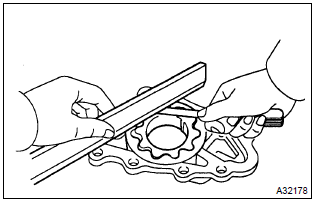
- Inspect rotor side clearance.
- Using a feeler gauge and precision straight edge,
measure the clearance between the rotors and precision
straight edge.
Standard side clearance: 0.025 – 0.071 Mm (0.0010 – 0.0028 In.)
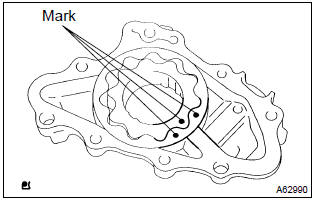
- Install oil pump rotor sub–assembly.
- Coat the oil pump gear set with engine oil and place it into pump body with the marks facing the pump body cover side.
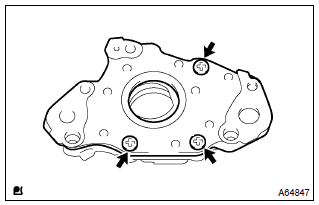
- Install oil pump rotor sub–assembly.
(1) Coat the oil pump gear set with engine oil and place it into pump body with the marks facing the pump body cover side.
3. Install oil pump relief valve
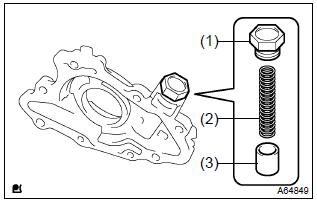
- Install the oil pump relief valve plug, oil pump relief valve
spring and oil pump relief valve.
Torque: 37 nvm (375 Kgf·cm, 27 ft·lbf)
- oil pump relief valve plug
- oil pump relief valve spring
- oil pump relief valve
Other materials:
Circuit description
The variable valve timing (vvt) system includes the ecm, the oil control
valve (ocv) and the vvt controller.
The ecm sends a target ”duty–cycle” control signal to the ocv. This control
signal, applied to the ocv,
regulates the oil pressure supplied to the vvt controller. Camshaft timin ...
When stopping the engine with the shift lever in a position other than P (vehicles
with a continuously variable transmission)
If the engine is stopped with the shift lever in a position other than P, the
engine switch will not be turned off but instead be turned to ACCESSORY mode. Perform
the following procedure to turn the switch off:
1 Check that the parking brake is set.
2 Shift the shift lever to P.
► Vehi ...
Pre–check
1. Selecting compass display mode
the compass switch allows you to select the display or non–display
mode of the compass.
2. Setting zone
deviation between the ”magnetic north” and ”actual north” differs
depending on the location. Therefore,
adjustment of the ...


