Toyota Corolla (E120): Replacement
1. Drain engine oil
- remove the oil pan drain plug and drain the engine oil.
2. Removal & installation chain sub–assy
3. Remove chain vibration damper no.1
- remove 2 bolts and chain vibration damper no. 1.
4. Remove oil pump assy
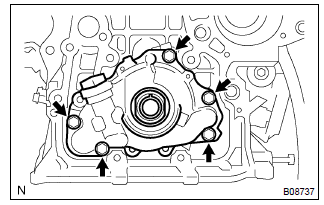
- Remove the 5 bolts.
- remove the oil pump assy and gasket.
5. Install oil pump assy
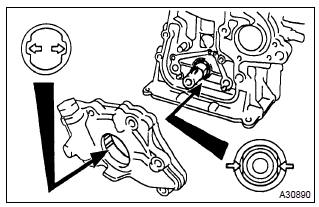
- Place a new gasket on the cylinder block.
- engage the spline teeth of the oil pump drive rotor with the large teeth of the crankshaft, and side the oil pump.
- install the oil pump with the 5 bolts.
Torque: 9.0 Nvm (92 Kgf·cm, 80 in.Vlbf)
6. Install chain vibration damper no.
1
- install the chain vibration damper no. 1 With 2 bolts.
Torque: 9.0 Nvm (92 Kgf·cm, 8.0 In.Vlbf)
7. Install oil pan drain plug
- clean and install the oil pan drain plug with a new gasket.
Torque: 37 nvm (377 Kgf·cm, 27 ft·lbf)
8. Add engine oil
Capacity:
drain and refill w/ oil filter change 3.7 Liters (3.9 Us qts, 3.3 Lmp. Qts)
drain and refill w/o oil filter change 3.5 Liters (3.7 Us qts, 3.1 Lmp. Qts)
dry fill 4.2 Liters (4.4 Us qts, 3.7 Lmp. Qts)
9. Add coolant(seepage 16–7)
10. Inspect oil leak
11. Inspect check engine coolant leak
Other materials:
How to proceed with troubleshooting
The hand–held tester can be used at step 3, 4, 5, 7, 10.
1 Vehicle brought to workshop
2 Customer problem analysis
3 Connect hand–held tester to dlc3
Hint:
if the display indicates a communication fault in the tool, inspect dlc3.
4 Check dtc and freeze frame data
Hint:
record or pr ...
Circuit description
Shifting from 1st to o/d is performed in combination with on and off of the
shift solenoid valve s1 and s2
controlled by ecm. If an open or short circuit occurs in either of the solenoid
valves, the ecm controls the
remaining normal solenoid valve to allow the vehicle to be operated smoothly
...
Eco drive mode (if equipped)
Press the switch.
Suitable for enhancing the fuel economy, because the torque corresponding to
the accelerator pedal depression amount can be generated more smoothly than it is
in normal conditions and the operation of the air conditioning system (heating/cooling)
will be minimized.
Press th ...


