Toyota Corolla (E120) 2002–2008 Repair Manual / Lubrication / Oil filter sub–assy
Toyota Corolla (E120): Oil filter sub–assy
Replacement
Caution
:
- prolonged and repeated contact with mineral oil will result in the removal of natural fats from the skin, leading to dryness, irritation and dermatitis. In addition, used engine oil contains potentially harmful contaminants which may cause skin cancer.
- Exercise caution in order to minimize the length and frequency of contact of your skin to used oil. Wear protective clothing and gloves. Wash your skin thoroughly with soap and water, or use water–less hand cleaner to remove any used engine oil. Do not use gasoline, thinners, or solvents.
- In order to preserve the environment, used oil and used oil filter must be disposed of only at designated disposal sites.
1. Remove engine under cover rh
2. Drain engine oil
- remove the oil pan drain plug and drain the engine oil.
3. Remove oil filter sub–assy
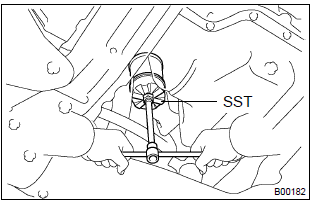
- Using sst, remove the oil filter sst 09228–06501
4. Install oil filter sub–assy
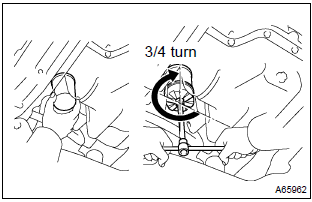
- Check and clean the oil filter installation surface.
- apply clean engine oil to the gasket of a new oil filter.
- lightly screw the oil filter into place, and tighten it until the gasket contacts the seat.
- using sst, tighten it an additional 3/4 turn.
Sst 09228–06501
5. Install oil pan drain plug
- Clean and install the oil pan drain plug with a new gasket.
Torque: 37 nvm (377 Kgf·cm, 27 in.Vlbf)
6. Add engine oil
Capacity:
drain and refill w/ oil filter change 3.7 Liters (3.9 Us qts, 3.3 Lmp. Qts)
drain and refill w/o oil filter change 3.5 Liters (3.7 Us qts, 3.1 Lmp. Qts)
dry fill 4.2 Liters (4.4 Us qts, 3.7 Lmp. Qts)
7. Inspect oil leak
Other materials:
Symptom confirmation and diagnostic trouble code
Hint:
the diagnostic system in corolla has various functions. The first
function is the diagnostic trouble
code (dtc) check, in which a malfunction in the signal circuits to the ecu
is stored in code form in
the ecu memory. Another function is the input signal check, which checks if
...
Back up lamp assy lh
Replacement
1. Remove back up lamp assy lh
Remove the service hole cover.
remove the 2 nuts and disconnect the connector.
Using a mouldingremover, remove the 2 clips and back
up light assy lh.
2. Install back up lamp assy lh
Set the 2 clips on the back up ligh ...
Malfunction in clock
Wiring diagram
Inspection procedure
1 Inspect fuse
Check the continuity in cig fuse.
check the continuity in dome fuse.
2 Inspect harness or connector
Check voltage.
Remove the clock assy with connector still connected.
Measure voltage between ter ...


