Toyota Corolla (E210) 2019-2026 Owners Manual / Vehicle status information and indicators / Gauges and meters (4.2-inch display) / Odometer and trip meter
display
Toyota Corolla (E210): Odometer and trip meter display
■ Changing the display
Press the display change button until the desired item is displayed.
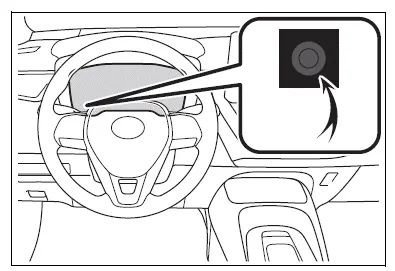
■ Display items
- Odometer
Displays the total distance the vehicle has been driven.
- Trip meter A/Trip meter B
Displays the distance the vehicle has been driven since the meter was last reset. Trip meters A and B can be used to record and display different distances independently.
To reset, display the desired trip meter and press and hold the display change button.
Changing the instrument panel light brightness
The brightness of the instrument panel lights can be adjusted.
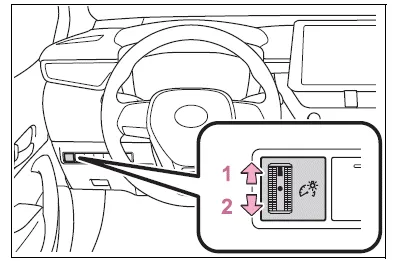
- Brighter
- Darker
■Instrument panel light brightness adjustment
The brightness of the instrument panel lights can be adjusted separately for when the tail lights are on and off.
Adjusting the clock
■ The clocks can be adjusted on the audio system screen.
Refer to "MULTIMEDIA OWNER'S MANUAL".
Other materials:
Menu list of the Bluetooth® audio/phone
To enter a menu, press and navigate
menus by using :
*: Bluetooth is a registered trademark of Bluetooth SIG, Inc.
■Bluetooth® audio/phone system functions
Depending on the Bluetooth® device, certain functions may not be available. ...
Circuit description
The speed sensor detects wheel speed and transmits the appropriate
signals to the ecu. These signals are used for control
of the abs control system. Each of the front and rear rotors has
48 serrations.
When the rotors rotate, the magnetic field generated by the permanent
magnet in the spe ...
Starting the engine
1 Continuously variable transmission: Ensure that the shift lever is in P and
depress the brake pedal.
Manual transmission: Shift the shift lever to N and depress the clutch pedal.
2 Touch the Toyota emblem side of the electronic key to the engine switch.
When the electronic key is detected, a ...


