Toyota Corolla (E210): Meter display
■ Locations of gauges and meters
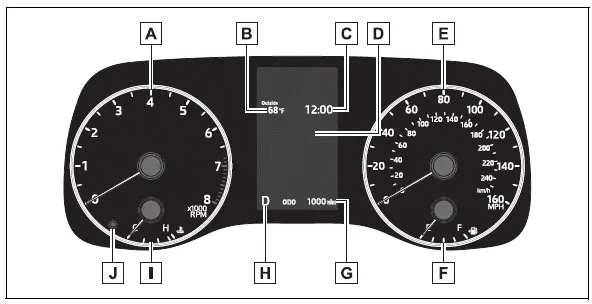
The units of measure may differ depending on the intended destination of the vehicle.
- Tachometer
Displays the engine speed in revolutions per minute - Outside temperature
Displays the outside temperature within the range of -40ºF (-40ºC) to 140ºF (60ºC) - Clock
- Multi-information display Presents the driver with a variety of vehicle data Displays warning messages if a malfunction occurs
- Speedometer
- Fuel gauge
Displays the quantity of fuel remaining in the tank - Odometer and trip meter display
- Shift position indicator
- Engine coolant temperature gauge Displays the engine coolant temperature
- Display change button
■Outside temperature display
- In the following situations, the correct
outside temperature may not
be displayed, or the display may
take longer than normal to
change:
- When stopped, or driving at low speeds (less than 12 mph [20 km/h] )
- When the outside temperature has changed suddenly (at the entrance/exit of a garage, tunnel, etc.)
- When "--" or "E" is displayed, the
system may be malfunctioning.
Take your vehicle to your Toyota dealer.
■Customization
The gauges and meters can be customized
in  of the multi-information
display.
of the multi-information
display.
WARNING
■The information display at low temperatures
Allow the interior of the vehicle to warm up before using the liquid crystal information display. At extremely low temperatures, the information display monitor may respond slowly, and display changes may be delayed.
For example, there is a lag between the driver's shifting and the new gear number appearing on the display. This lag could cause the driver to downshift again, causing rapid and excessive engine braking and possibly an accident resulting in death or injury.
NOTICE
■To prevent damage to the engine and its components
- Do not let the indicator needle of the tachometer enter the red zone, which indicates the maximum engine speed.
- The engine may be overheating if the engine coolant temperature gauge is in the red zone (H). In this case, immediately stop the vehicle in a safe place, and check the engine after it has cooled completely.
Other materials:
Checking and adding the
brake fluid
■ Checking fluid level
The brake fluid level should be
between the "MAX" and "MIN"
lines on the tank.
■ Adding fluid
1. Slide and lift up the rubber
strip to partly remove it as
shown.
2. Disconnect the claws and
remove the service cover.
3. Remove the reservoir cap.
4. Add brake fluid slowl ...
Inspection procedure
Hint:
if different dtcs related to different systems that have terminal e2
as the ground terminal are output
simultaneously, terminal e2 may be open.
Read freeze frame data using the hand-held tester or the obd ii scan
tool. Freeze frame data records
the engine conditions when a malf ...
Dialing from call history
You can make a call using the call history, which has the 3 functions below.
: calls which you missed
: calls which you received
: calls which you made
1 Display the phone screen.
2 Select “Call History” tab.
3 Select or the desired entry from
the list.
► When
is selected
4 C ...


