Toyota Corolla (E120) 2002–2008 Repair Manual / Theft deterrent & door lock / Transmitter battery
Toyota Corolla (E120): Transmitter battery
Replacement
1. Replace transmitter battery
Notice:
special caution should be taken for handling each component as they are precision electronic components.
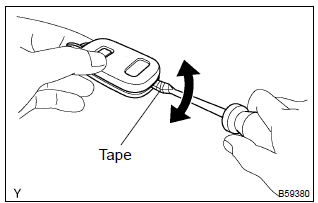
- Using a screwdriver, pry out the transmitter case.
Notice
: do not forcibly pry out the case.
Hint
: tape the screwdriver tip before use.
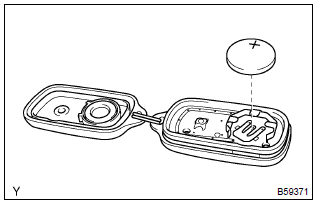
- Remove the battery (lithium battery).
Notice
:
- do not push the terminals with your finger.
- Prying up the battery (lithium battery) to forcibly remove it will cause deformation of the terminals.
- Do not touch the battery with wet hands. Water may cause unexpected rust.
- Do not touch or move any components inside the transmitter as it may interfere with proper operation.
2. Install transmitter battery
- install a new battery (lithium battery) with the positive (+) side up, as shown in the illustration.
Notice
:
- be sure that the positive side and the negative side of the transmitter battery are matched–up correctly.
- Be careful not to bend the electrode of the transmitter battery insertion.
- Be careful that dust or oil does not adhere to the transmitter case.
- install the case securely.
Other materials:
Inspection procedure
Hint:
read freeze frame data using the hand-held tester or the obd ii scan tool.
Freeze frame data records the
engine conditions when a malfunction is detected. When troubleshooting, it is
useful for determining whether
the vehicle was running or stopped, the engine was warmed up or not, the ...
Inspection
1. Inspect driver’s door lock
Inspect the door lock motor operation.
Standard:
If the result is not as specified, replace the door lock assembly.
Inspect the door lock and unlock switch continuity.
Standard:
If the result is not as specified, replace the door lock assem ...
Roof drip side finish moulding center lh
Replacement
Hint:
use the same procedures for the rh side and lh side.
The installation procedures are the removal procedures in reverse
order. However, only installation
procedures requiring additional information are included.
1. Remove roof drip side finish moulding center lh
...


