Toyota Corolla (E120) 2002–2008 Repair Manual / Diagnostics / Audio system / No sound is heard from speaker in all modes
Toyota Corolla (E120): No sound is heard from speaker in all modes
Wiring diagram
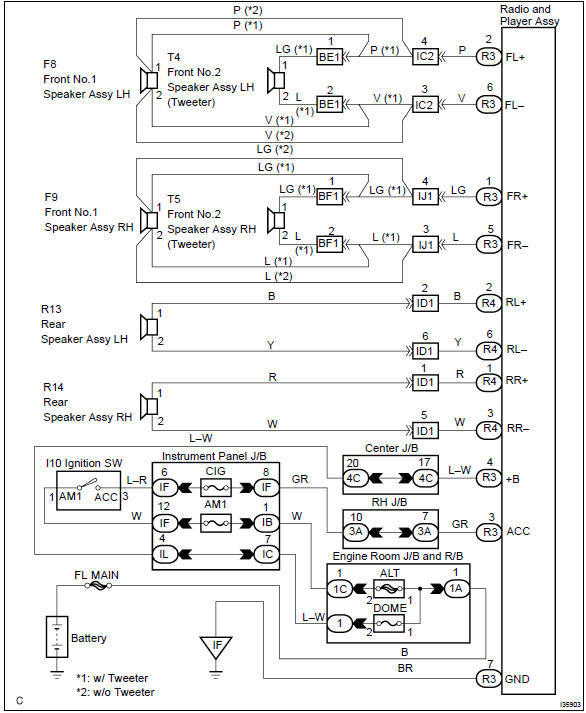
Inspection procedure
1 Check lcd (liquid crystal display) for lighting
- Lcd illumination check
- turn the ignition switch acc.
- Turn the radio receiver assembly on.
Standard: lcd illumination of the radio receiver assembly light.
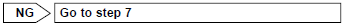

2 Control fader and adjust sound balance
- Fader and balance adjustment
- operate the radio receiver assembly to adjust the fader and the balance to identify the speaker that does not sound.
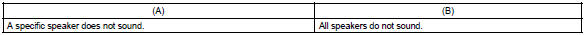
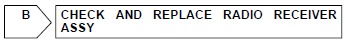

3 Inspect front no.1 Speaker assy
- Preparation for check
- disconnect the connector of the speaker.
- resistance check
- check the resistance between the terminals of the speaker.
Notice
: the speaker should not be removed for checking.
Standard value: 4 Ω
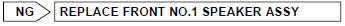

4 Inspect front no.2 Speaker assy
- Check that malfunction disappear when a known good speaker is installed.
Standard: malfunction disappear.
Hint
: connect the all connectors of speakers.
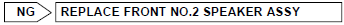

5 Inspect rear speaker assy
- Preparation for check
- disconnect the connector of the speaker.
- resistance check
- check the resistance between the terminals of the speaker.
Notice
: the speaker should not be removed for checking.
Standard value: 6 w
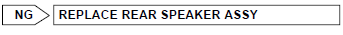

6 Check harness and connector(between radio receiver assy and speaker)
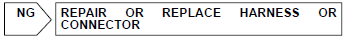

Check and replace radio receiver assy
7 Inspect radio receiver assy(+b, acc, gnd)
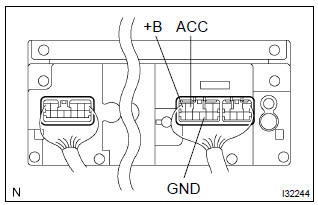
- Check that the continuity between terminals at each condition, as shown in the chart.
Standard:
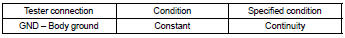
- Check that the voltage between terminals at each condition, as shown in the chart.
Standard:
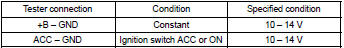
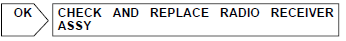

Repair or replace harness or connector
Other materials:
Front door belt moulding assy lh
Replacement
Hint:
the installation procedures are the removal procedures in reverse
order.
Use the same procedures for the rh side and lh side.
1. Remove front armrest assy lh
2. Remove power window regulator master switch assy (w/ power window)
3. Remove front armrest base panel up ...
Inspection procedure
Hint:
hand–held tester only:
narrowing down the trouble area is possible by performing ”a/f control” active
test (heated oxygen
sensor or other trouble areas can be distinguished).
Perform active test using hand–held tester (a/f control).
Hint:
”a/f control” is the active te ...
Safety information for children
Observe the following precautions when children are in the vehicle.
Use a child restraint system appropriate for the child, until the child becomes
large enough to properly wear the vehicle’s seat belt.
● It is recommended that children sit in the rear seats to avoid accidental contact
...


