Toyota Corolla (E120) 2002–2008 Repair Manual / Diagnostics / Sfi system / Knock sensor 1 circuit / Inspection procedure
Toyota Corolla (E120): Inspection procedure
Hint
: read freeze frame data using the hand-held tester or the obd ii scan tool. Freeze frame data records the engine conditions when a malfunction is detected. When troubleshooting, it is useful for determining whether the vehicle was running or stopped, the engine was warmed up or not, the air–fuel ratio was lean or rich, etc. At the time of the malfunction.
1 Read output dtc
- Clear the dtc.
- warm up the engine.
- run the engine at 3,000 rpm for 10 seconds or more.
- connect the hand–held tester or the obd ii scan tool to the dlc3.
- turn the ignition switch on and push the hand–held tester or the obd ii scan tool main switch on.
- select the item ”diagnosis / enhanced obd ii / dtc info / current codes”.
- read the dtcs.
Result :
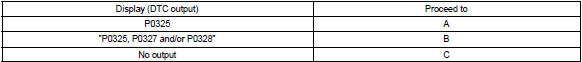
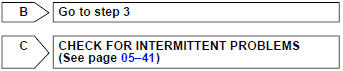

2 Inspect knock sensor
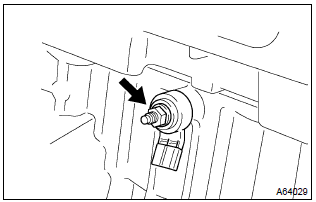
- Check the knock sensor installation.
Torque: 20 nvm (204 kgf·cm, 15 ftvlbf)
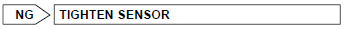

3 Check harness and connector(ecm – knock sensor)
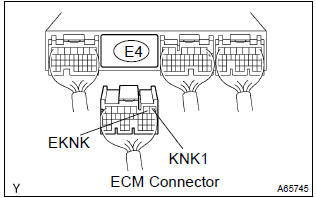
- Disconnect the e4 ecm connector.
- measure the resistance between terminals of the e4 ecm connector.
Standard:
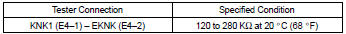
- Reconnect the ecm connector.
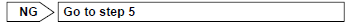

4 Inspect ecm(knk1 voltage)
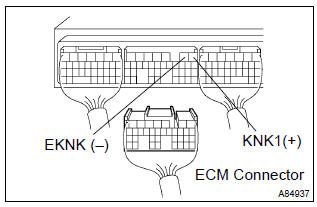
- Disconnect the e4 ecm connector.
- turn the ignition switch on.
- measure the voltage between terminals of the e4 ecm terminals.
Standard:
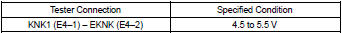
- Reconnect the ecm connector.
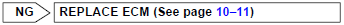

Check for intermittent problems
Notice
: fault may be intermittent. Check harness and connectors carefully.
5 Inspect knock sensor
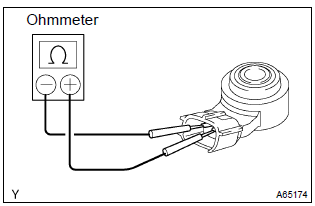
- Remove the k1 knock sensor.
- measure the resistance between the terminals.
Standard:
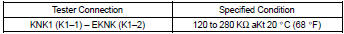
- Reinstall the knock sensor.


Repair or replace harness or connector
Other materials:
Seat heaters
Press the switch.
1 High temperature
2 Low temperature
The indicator light comes on when the switch is on.
■The seat heaters can be used when
► Vehicles without a smart key system
The engine switch is in the “ON” position.
►Vehicles with a smart key system
The engine ...
Inspection procedure
1 Check front airbag sensor (rh) circuit (to b+)(airbag sensor assy
center – airbag front rh sensor)
Disconnect the negative (–) terminal cable from the battery,
and wait at least for 90 seconds.
disconnect the connectors between the airbag front rh
sensor and the airbag sen ...
On–vehicle inspection
1. Inspect for electrical door lock operation
Hint:
w/ power window:
the door control switch is built in the master switch in the driver’s door
and also in the passenger’s
door.
W/o power window:
the door control switch is in the driver’s door and also in the passenger’s
d ...


