Toyota Corolla (E120) 2002–2008 Repair Manual / Diagnostics / Sfi system / Knock sensor 1 circuit / Circuit description
Toyota Corolla (E120): Circuit description
A flat type knock sensor (non–resonant type) has the structure that can detect the vibration in a wider band of frequency from about 6 khz to 15 khz and has the following features.
Knock sensors are fitted on the cylinder block to detect the engine knocking.
The sensor contains a piezoelectric element which generates a voltage when it becomes deformed, which occurs when the cylinder block vibrates due to knocking. If engine knocking occurs, the ignition timing is retarded to suppress it.
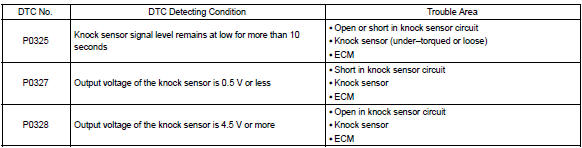
Hint
: if the ecm detects the dtc p0325, it enters the fail–safe mode in which the corrective retarded angle value is set to the maximum value.
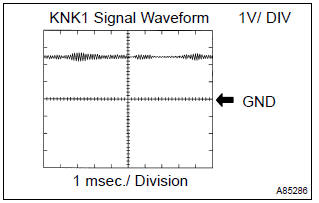
Reference: inspection using the oscilloscope.
- After warming up run the engine at 4,000 rpm, check the waveform between terminal knk1 and eknk of the ecm connector.
Monitor description
The knock sensor, located on the cylinder block, detects spark knock. When spark knock occurs, the sensor picks–up vibrates in a specific frequency range. When the ecm detects the voltage in this frequency range, it retards the ignition timing to suppress the spark knock.
The ecm also senses background engine noise with the knock sensor and uses this noise to check for faults in the sensor. If the knock sensor signal level is too low for more than 10 seconds, and if the knock sensor output voltage is out of normal range, the ecm interprets this as a fault in the knock sensor and sets a dtc.
Monitor strategy
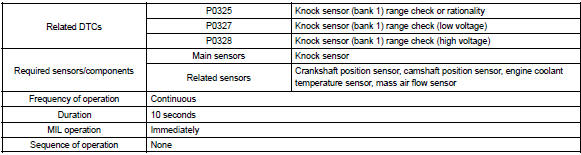
Typical enabling conditions
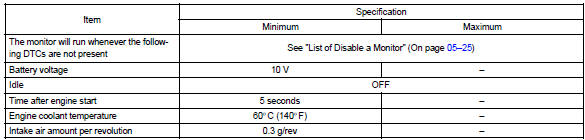
Typical malfunction thresholds
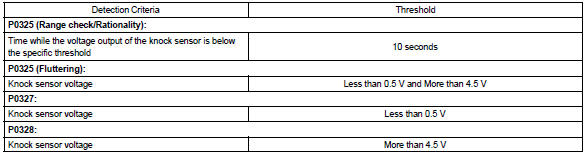
Wiring diagram
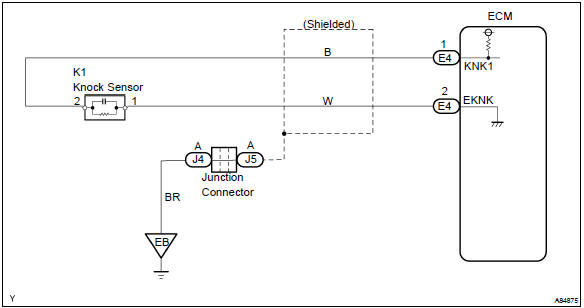
Other materials:
Monitor description
Dtc p0451, p0452 or p0453 is recorded by the ecm when the vapor pressure
sensor malfunctions.
P0451
The ecm senses pressure in the fuel tank using the vapor pressure sensor. The
ecm supplies the sensor
with a regulated 5 v reference–voltage and the sensor returns a signal voltage
betwee ...
Basic inspection
Resistance measuring condition of electronic parts
unless stated, all resistance is measured at an ambient
temperature of 20 c (68 °F). As the resistance
may be outside the specifications if measured at high temperatures
immediately after
the vehicle has been running, measu ...
Terminals of ecu
1. Inspect tvip ecu
Inspect the ecu–b, dome and ecu–ig fuses.
disconnect the tvip ecu connector, and the continuity and voltage of
check each terminal of the disconnected
connector.
Standard:
If the result is not as specified, the vehicle’s side may malfunction.
Reco ...


