Toyota Corolla (E120) 2002–2008 Repair Manual / Diagnostics / Sfi system / Intake air temperature circuit / Inspection procedure
Toyota Corolla (E120): Inspection procedure
Hint
:
- if different dtcs related to different systems that have terminal e2 as the ground terminal are output simultaneously, terminal e2 may be open.
- Read freeze frame data using the hand-held tester or the obd ii scan tool. Freeze frame data records the engine conditions when a malfunction is detected. When troubleshooting, it is useful for determining whether the vehicle was running or stopped, the engine was warmed up or not, the air–fuel ratio was lean or rich, etc. At the time of the malfunction.
1 Read value of hand–held tester or obd ii scan tool(intake air temperature)
- Connect the hand–held tester or the obd ii scan tool to the dlc3.
- turn the ignition switch on and push the hand–held tester or the obd ii scan tool main switch on.
- select the item ”diagnosis / enhanced obd ii / data list / all / intake air” and read its value displayed on the hand–held tester or the obd ii scan tool.
Temperature: same value as the actual intake air temperature.
Result:
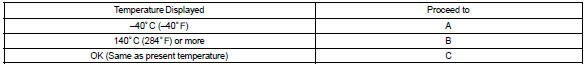
Hint
:
- if there is an open circuit, the hand–held tester or the obd ii scan tool indicates –40 °C (–40°f).
- If there is a short circuit, the hand–held tester or the obd ii scan tool indicates 140 °C (284°f) or more.
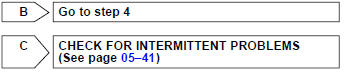

2 Read value of hand–held tester or obd ii scan tool(check for open in wire harness)
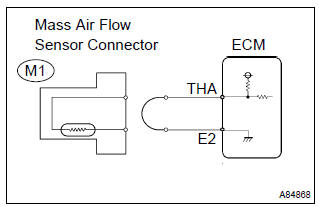
- Disconnect the m1 mass air flow sensor connector
- connect terminals tha and e2 of the mass air flow sensor wire harness side connector.
- turn the ignition switch on.
- select the item ”diagnosis / enhanced obd ii /
data list / all / intake air” and read its value displayed
on the hand–held tester or the obd ii scan tool.
Temperature value: 140 °C (284°f) or more
- reconnect the mass air flow sensor connector.
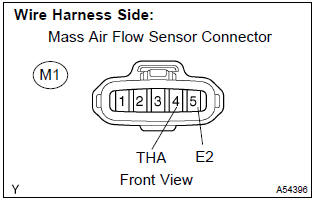
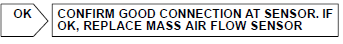

3 Read value of hand–held tester or obd ii scan tool(check for open in ecm)
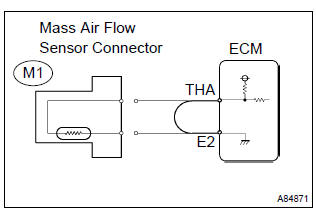
- Disconnect the m1 mass air flow sensor connector.
- connect the terminals tha and e2 of the e3 ecm connector.
Hint
: before checking, do a visual and contact pressure check on the ecm connector.
- turn the ignition switch on.
- select the item ”diagnosis / enhanced obd ii /
data list / all / intake air” and read its value displayed
on the hand–held tester or the obd ii scan tool.
Temperature value: 140 °C (284°f) or more
- reconnect the mass air flow sensor connector.
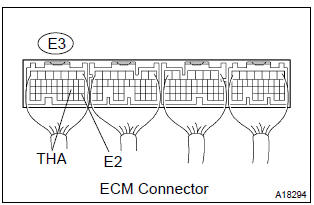
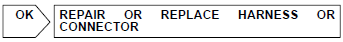

Confirm good connection at ecm. If ok, replace ecm
4 Read value of hand–held tester or obd ii scan tool(check for short in wire harness)
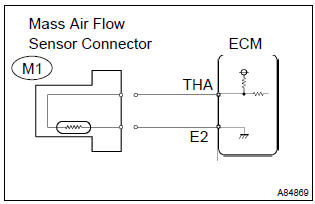
- Disconnect the m1 mass air flow sensor connector.
- turn the ignition switch on.
- select the item ”diagnosis / enhanced obd ii /
data list / all / intake air” and read its value displayed
on the hand–held tester or the obd ii scan tool.
Temperature value: –40 °C (–40°f)
- reconnect the mass air flow sensor connector.


5 Read value of hand–held tester or obd ii scan tool(check for short in ecm)
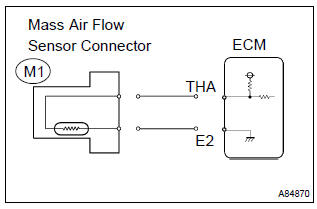
- Disconnect the e3 ecm connector.
- turn the ignition switch on.
- select the item ”diagnosis / enhanced obd ii /
data list / all / intake air” and read its value displayed
on the hand–held tester or the obd ii scan tool.
Temperature value: –40 °C (–40°f)
- reconnect the ecm connector.
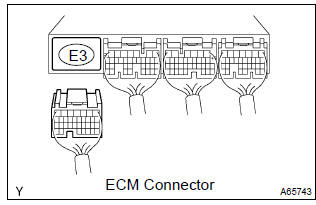
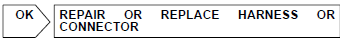

Replace ecm
Other materials:
Circuit description
When driving uphill under cruise control, in order to reduce the number of
shifting due to on–off overdrive
operation and to provide smooth driving, when down shifting in the
electronically controlled transmission occurs,
a signal to prevent upshift until the end of the uphill slope is sent ...
Basic repair hint
(A) hints on operations
1
Looks
Always wear a clean uniform.
Hat and safety shoes must be worn.
2
Vehicle protection
Set a grill cover, fender cover, seat cover and floor mat before
starting the operation.
3
Safe ...
Using a top tether anchorage
(for Puerto Rico)
■ Top tether anchorages
Top tether anchorages are provided
for each rear seat.
Use top tether anchorages
when fixing the top strap.
Top tether anchorages
Top strap
■ Fixing the top strap to the
top tether anchorages
Install the child restraint system
in accordance to the operation
manual e ...


