Toyota Corolla (E210) 2019-2026 Owners Manual / Driving / Using the driving support systems / Dynamic radar cruise control
Toyota Corolla (E210): Dynamic radar cruise control
This dynamic radar cruise control detects the presence of vehicles ahead, determines the current vehicle- to-vehicle distance, and operates to maintain a suitable distance from the vehicle ahead. The desired vehicle-to-vehicle distance can be set by operating the vehicle-to-vehicle distance switch.
Use the dynamic radar cruise control only on highways and expressways.
WARNING
■For safe use
- Driving safely is solely the responsibility of the driver. Do not overly rely on this system, and pay careful attention to the surrounding conditions in order to ensure safe driving.
- The dynamic radar cruise control
provides driving assistance
to reduce the driver's burden.
However, there are limitations to the assistance provided.
Read the following items carefully.
Do not overly rely on this system and always drive carefully.
Conditions under which the system may not operate correctly.
- Set the speed appropriately according to the speed limit, traffic flow, road conditions, weather conditions, etc. The driver is responsible for confirming the set speed.
- Even if the system is operating correctly, the condition of a preceding vehicle as recognized by the driver and detected by the system may differ. Therefore, it is necessary for the driver to pay attention, assess risks, and ensure safety. Over-reliance on this system to drive the vehicle safely may lead to an accident resulting in death or serious injury.
■Precautions for the driving assist systems
Observe the following precautions, as there are limitations to the assistance provided by the system. Over-reliance on this system may lead to an accident resulting in death or serious injury.
- Details of support provided for the driver's vision
The dynamic radar cruise control is only intended to help the driver in determining the distance between the driver's own vehicle and a designated preceding vehicle.
It is not a system which allows for careless or inattentive driving, and is not a system which assists in poor visibility conditions.
The driver must pay attention to their surroundings, even when the vehicle stops.
- Details of support provided for the driver's judgement
The dynamic radar cruise control determines whether the distance between the driver's own vehicle and a designated preceding vehicle is within a set range. It is not capable of making any other type of judgement. Therefore, it is absolutely necessary for the driver to remain vigilant and to determine whether or not there is a possibility of danger.
- Details of support provided for the driver's operation
The dynamic radar cruise control does not include functions which will prevent or avoid collisions with vehicles ahead of your vehicle.
Therefore, if there is ever any possibility of danger, the driver must take immediate and direct control of the vehicle and act appropriately in order to ensure safety.
■Situations in which the dynamic radar cruise control should not be used
Do not use the dynamic radar cruise control in the following situations.
As the system will not be able to provide appropriate control, using it may lead to an accident resulting in death or serious injury.
- Roads where there are pedestrians, cyclists, etc.
- When driving on a highway or expressway entrance or exit
- When the approach warning sounds frequently
- Situations in which the sensors may not operate properly
- Situations in which the lane may not be detected
Basic functions
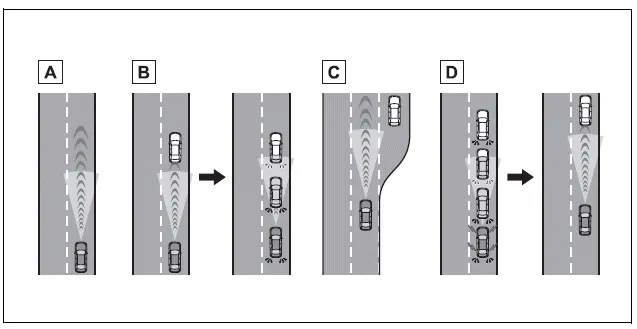
- Constant speed cruising: When there are no vehicles ahead
The vehicle drives at the speed set by the driver.
If the set vehicle speed is exceeded while driving down a hill, the set vehicle speed display will blink and a buzzer will sound.
- Deceleration and follow-up cruising When a preceding vehicle driving slower than the set vehicle speed is detected
When a vehicle is detected driving ahead of your vehicle, the vehicle automatically decelerates and if a greater reduction in vehicle speed is necessary, the brakes are applied (the stop lights will come on at this time). The vehicle is controlled to maintain the vehicle-to-vehicle distance set by the driver, in accordance with changes in the speed of the preceding vehicle. If vehicle deceleration is not sufficient and the vehicle approaches the vehicle ahead, the approach warning will sound.
- Acceleration
When there are no longer any preceding vehicles driving slower than the set vehicle speed
The vehicle accelerates until the set vehicle speed is reached and then resumes constant speed cruising.
- Starting off:
If a preceding vehicle stops, the vehicle will also stop (controlled stop). After the preceding vehicle starts off, pressing the "RES" switch or depressing the accelerator pedal will resume follow-up cruising (start off operation). If a start off operation is not performed, the controlled stop will continue.
System Components
■ Meter display
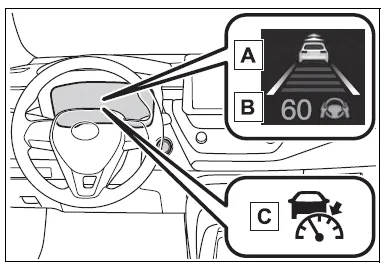
- Multi-information display
- Set vehicle speed
- Indicators
■ Switches
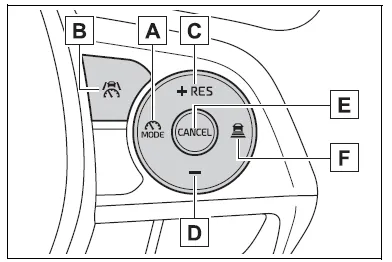
- Driving assist mode select switch
- Driving assist switch
- "+" switch / "RES" switch
- "-" switch
- Cancel switch
- Vehicle-to-vehicle distance switch
Other materials:
Using the interior lights
Interior lights list
Location of the interior lights
Rear interior light
Front interior/personal lights
Operating the interior
lights
■ Front
Turns the door position on/off
When a door is opened while the
door position is on, the lights turn
on.
Turns the lights on/off
■ Rear
Turns ...
Noise occurs
Inspection procedure
1 Check of speaker installation
Check speaker installation condition.
Check that each speaker is securely installed.
Standard: malfunction disappear.
Hint:
the radio is equipped with noise prevention system that does not work against
the regular use of t ...
Under hood
General maintenance
1. General notes
maintenance requirements vary depending on the country.
Check the maintenance schedule in the owner’s manual supplement.
Following the maintenance schedule is mandatory.
Determine the appropriate time to service the vehicle using either miles
driv ...


