Toyota Corolla (E170): Driving monitor
■ Switching the display
Items displayed can be switched by pressing the “DISP” switch.
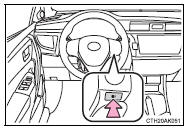
■ Average fuel consumption
Displays the average fuel consumption since the function was reset.
• Press and hold the “DISP” switch to reset when the average fuel consumption is displayed.
• Use the displayed average fuel consumption as a reference.
■ Current fuel consumption
Displays the current rate of fuel consumption.
Use the displayed current fuel consumption as a reference.
■ Driving range
Displays the estimated maximum distance that can be driven with the quantity of fuel remaining.
• This distance is computed based on your average fuel consumption. As a result, the actual distance that can be driven may differ from that displayed.
• When only a small amount of fuel is added to the tank, the display may not be updated.
When refueling, turn the engine switch off. If the vehicle is refueled without turning the engine switch off, the display may not be updated.
■ Average vehicle speed
Displays the average vehicle speed since the engine was last started.
■ Elapsed time
Displays the elapsed time since the engine was started.
■ Customization
Language and Eco Driving Indicator Light settings can be changed.
■ Eco Driving Indicator Zone Display (except vehicles with a manual transmission)
Other materials:
Inspection
1. Inspect front seat inner belt assy lh
When fastening the seat belt (buckle switch on).
Inspect the continuity and resistance between the
terminals.
Standard:
If the result is not as specified, replace the inner belt.
When releasing the seat belt (buckle switch ...
On–vehicle inspection
1. Check battery electrolyte level
Check the electrolyte quantity of each cell (maintenance–free battery).
If under the lower level, replace the battery (or add distilled
water if possible) and check the charging
system.
check the electrolyte quantity of each cell ...
Inspection procedure
1 Check operation(overdrive)
Drive the vehicle after the engine warms up.
check that overdrive on e off occurs by an operation of the o/d
switch on–off.
2 Inspect terminal voltage(od)
Remove the cruise control ecu assy with the connector
still connected.
tur ...


