Toyota Corolla (E210): Sun visors
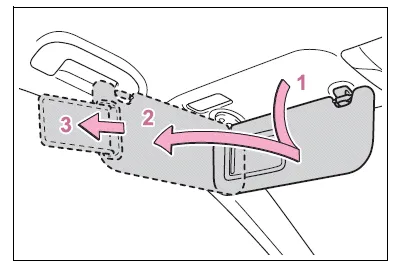
- To set the visor in the forward position, flip it down.
- To set the visor in the side position, flip down, unhook, and swing it to the side.
- To use the side extender,
place the visor in the side
position, then slide it backward.
(if equipped)
Vanity mirrors
Slide the cover to open.
The vanity light turns on. (if equipped)
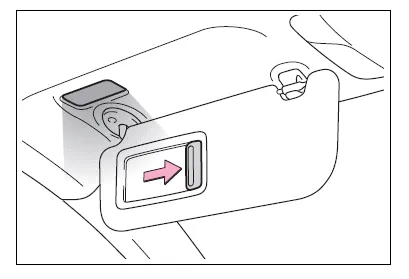
■To prevent battery discharge (vehicles with vanity lights)
If the vanity lights remain on when the engine switch is OFF, the lights will go off automatically after 20 minutes.
NOTICE
■To prevent the battery from being discharged (vehicles with vanity lights)
Do not leave the vanity lights on for extended periods while the engine is stopped.
Armrest (if equipped)
Fold down the armrest for use.

NOTICE
■To prevent damage to the armrest
Do not apply too much load on the armrest.
Assist grips
An assist grip installed on the ceiling can be used to support your body while sitting on the seat.
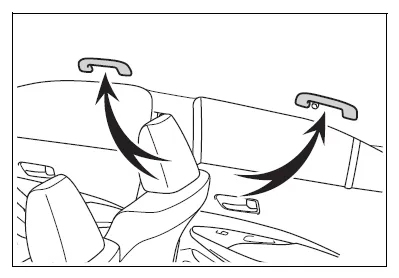
WARNING
■Assist grip
Do not use the assist grip when getting in or out of the vehicle or rising from your seat.
NOTICE
■To prevent damage to the assist grip
Do not hang any heavy object or put a heavy load on the assist grip.
Coat hooks
The coat hooks are provided with the rear assist grips.
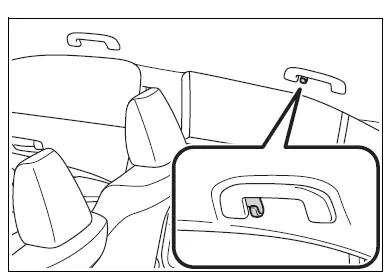
WARNING
■Items that cannot be hung on the coat hook
Do not hang coat hangers or other hard or sharp objects on the hook. If the SRS curtain shield airbags deploy, these items may become projectiles, causing death or serious injury.
Other materials:
Steering column
Service data
Torque specification
Power steering
Service data
Torque specification
: For use without sst ...
Body panel sealing areas
Be sure to apply body sealer to the body panel joints and door edges (tip of
outer panel folded part), etc., To waterproof
and rustproof them.
Hint:
apply degreasing agent to a clean cloth and clean the sealer
application areas.
After removing the applied spot sealer from the se ...
Battery
Check the battery as follows.
■ Battery exterior
Make sure that the battery terminals are not corroded and that there are no
loose connections, cracks, or loose clamps.
1 Terminals
2 Hold-down clamp
■Before recharging
When recharging, the battery produces hydrogen gas which is ...


