Toyota Corolla (E120): Components
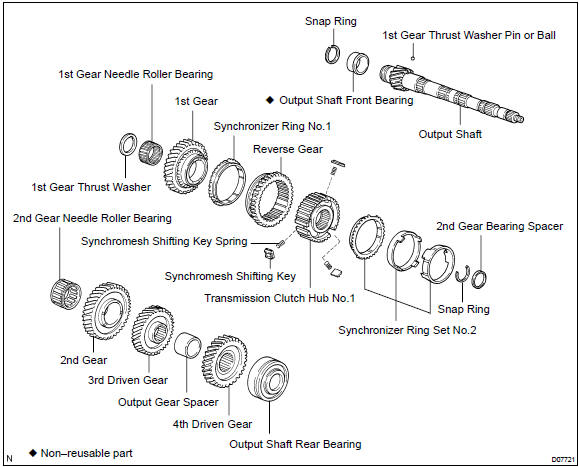
Other materials:
Inspection and adjustment procedure
1 Tire valve
2 Tire pressure gauge
1 Remove the tire valve cap.
2 Press the tip of the tire pressure gauge onto the tire valve.
3 Read the pressure using the gauge gradations.
4 If the tire inflation pressure is not at the recommended level, adjust the pressure.
If you add too much air, pres ...
Under hood
General maintenance
1. General notes
maintenance requirements vary depending on the country.
Check the maintenance schedule in the owner’s manual supplement.
Following the maintenance schedule is mandatory.
Determine the appropriate time to service the vehicle using either miles
driv ...
Inspection procedure
1 Check operation(starter)
Check that the starter operates normally and that the engine starts.
2 Input signal check
See input signal check on page 05–745.
check the indicator light when shifting into except d position.
Ok:
the indicator light goes off when shifting ...


