Toyota Corolla (E120): Circuit inspection
1 Check d squib circuit(airbag sensor assy center – horn button assy)
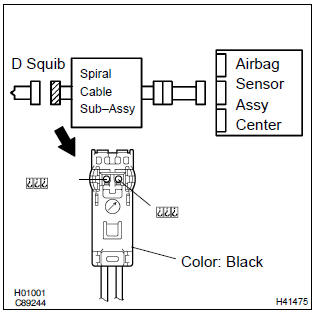
- Disconnect the negative (–) terminal cable from the battery, and wait at least for 90 seconds.
- disconnect the connectors between the airbag sensor assy center and the horn button assy.
- connect the negative (–) terminal cable to the battery, and wait at least for 2 seconds.
- turn the ignition switch to on.
- for the black connector (on the spiral cable sub–assy
side) between the horn button assy and the spiral cable
sub–assy, measure the voltage between d2+ and body
ground.
Ok: voltage: below 1 v
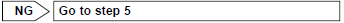

2 Check air bag sensor assy center
Sst 09843–18040
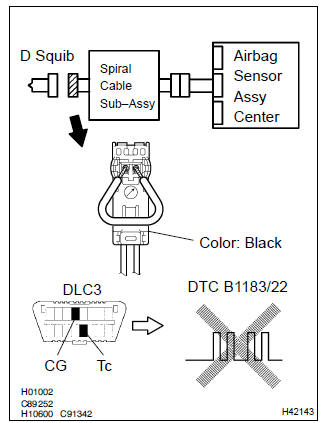
- Turn the ignition switch to lock.
- disconnect the negative (–) terminal cable from the battery, and wait at least for 90 seconds.
- connect the connector to the airbag sensor assy center.
- using a service wire, connect d2+ and d2– of the black connector (on the spiral cable sub–assy side) between the horn button assy and the spiral cable sub–assy.
- connect the negative (–) terminal cable to the battery, and wait at least for 2 seconds.
- turn the ignition switch to on, and wait at least for 20 seconds.
- clear the dtc stored in memory .
- turn the ignition switch to lock, and wait at least for 20 seconds.
- turn the ignition switch to on, and wait at least for 20 seconds.
- check the dtc .
Ok: dtc b1183/22 is not output.
Hint
: codes other than code b1183/22 may be output at this time, but they are not relevant to this check.
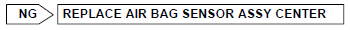

3 Check d squib
Sst 09843–18040
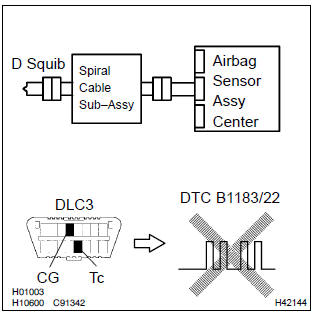
- Turn the ignition switch to lock.
- disconnect the negative (–) terminal cable from the battery, and wait at least for 90 seconds.
- connect the horn button assy connectors.
- connect the negative (–) terminal cable to the battery, and wait at least for 2 seconds.
- turn the ignition switch to on, and wait at least for 20 seconds.
- clear the dtc stored in memory .
- turn the ignition switch to lock, and wait at least for 20 seconds.
- turn the ignition switch to on, and wait at least for 20 seconds.
- check the dtc .
Ok: dtc b1183/22 is not output.
Hint
: codes other than code b1183/22 may be output at this time, but they are not relevant to this check.
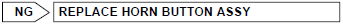

4 Use simulation method to check
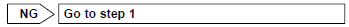

Replace all srs components including the wire harness
5 Check instrument panel wire(airbag sensor assy center – spiral cable sub–assy)
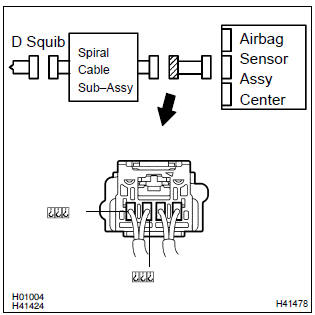
- Turn the ignition switch to lock.
- disconnect the connector of the instrument panel wire.
- turn the ignition switch to on.
- ) for the connector (on the spiral cable sub–assy side) between
the horn button assy and the spiral cable sub–assy,
measure the voltage between d2+ and body ground.
Ok: voltage: below 1 v
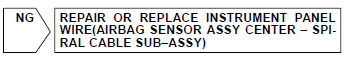

6 Check spiral cable sub–assy
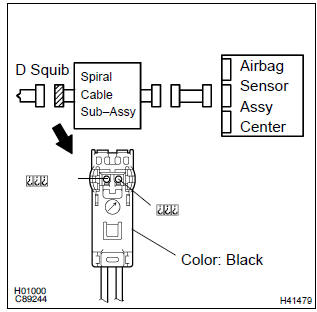
- For the black connector (on the spiral cable sub–assy
side) between the horn button assy and the spiral cable
sub–assy, measure the voltage between d2+ and body
ground.
Ok: voltage: below 1 v
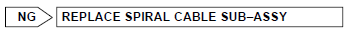

7 Use simulation method to check
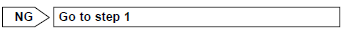

Replace all srs components including the wire harness
Other materials:
Sliding roof/convertible
Service data
Torque specification
Engine hood/door
Torque specification
Exterior/interior trim
Torque specification
Cruise control
Service data
Torque specification
...
Cigarette lighter assy
Replacement
Hint: components:
1. Remove floor shift shift lever knob sub–assy (m/t transaxle)
2. Remove console panel upper
3. Remove cigarette lighter cover
Disengage the 2 claws and remove the cigarette lighter
cover.
4. Remove cigarette lighter assy
Turn the socket in ...
Optimal use of the multimedia system
On the “Sound Settings” screen, sound quality (Treble/Mid/ Bass), volume balance
can be adjusted.
How to adjust the sound settings and sound quality
1 2 3 Select “-” or “+” to adjust the treble, mid or bass to a level between
-5 and 5.
4 5 Select “Front” or “Rear” to adjus ...


