Toyota Corolla (E170) 2014–2019 Owners Manual / Interior features / Using the Multimedia system / Optimal use of the multimedia system
Toyota Corolla (E170): Optimal use of the multimedia system
On the “Sound Settings” screen, sound quality (Treble/Mid/ Bass), volume balance can be adjusted.
How to adjust the sound settings and sound quality
1 2 3 Select “-” or “+” to adjust the treble, mid or bass to a level between -5 and 5.
4 5 Select “Front” or “Rear” to adjust the front/rear audio balance.
6 7 Select “L” or “R” to adjust the left/right audio balance.
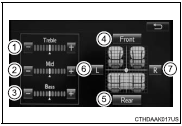
Other materials:
Pre–check
1. Diagnosis check
Starting diagnosis mode (service check mode)
turn off the audio system and turn the ig switch to
acc. While pressing the preset switches ”1” and ”6”
at the same time, press ”cd” 3 times.
Reference:
beep sound is given 3 times and the sys ...
Inspection procedure
1 Inspect terminal voltage(idl)
Remove the cruise control ecu assy with connector still
connected.
disconnect the ecm connector.
turn the ignition switch to on.
measure voltage between terminal 13 (idl) of cruise control
ecu assy connector and body ground when the ...
Operating the touch screen
By touching the screen with your finger, you can control the multimedia system,
etc.
■ Drag*
Touch the screen with your finger, and move the screen to the desired position.
● Scrolling the lists
● Using scroll bar in lists
■ Flick*
Touch the screen with your finger an ...


