Toyota Corolla (E170) 2014–2019 Owners Manual / Interior features / Using the Multimedia system / List screen operation / Selecting, fast-forwarding and reversing tracks/files/songs
Toyota Corolla (E170): Selecting, fast-forwarding and reversing tracks/files/songs
■ Selecting a track/file/song
Press the “∧” or “∨” button on “SEEK/TRACK” or turn the “TUNE/ SCROLL” knob to select the desired track/file/song number.
To fast-forward or reverse, press and hold the “∧” or “∨” button on “SEEK/TRACK”.
■ Selecting a track/file/song from the track/file/song list
1 Select “Browse” or cover art.
2 Select the desired track/file/ song.

When an MP3/WMA/AAC disc or USB memory device is being used, the folder can be selected. When a Bluetooth® device or iPod is being used, the album can be selected.
According to the audio device, the following is displayed.
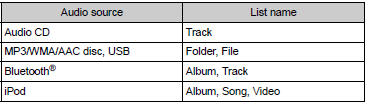
Other materials:
Setting speed dials
1 Select “Add SD” using . 2 Select
the desired data using .
3 Press and hold the desired preset button (from
to
).
For details about setting speed dials from the call history: For details about
deleting speed dials: ...
SRS airbags
The SRS airbags inflate when the vehicle is subjected to certain types of
severe impacts that may cause significant injury to the occupants. They work together
with the seat belts to help reduce the risk of death or serious injury.
◆ SRS front airbags
1 SRS driver airbag/front passenge ...
Content of driving information
■ Display items
Fuel economy
Eco Driving Indicator/Driving
range
■ Fuel economy
Use the displayed values as a reference
only.
Current fuel consumption
Displays instantaneous current fuel
consumption.
Average fuel economy (after
reset)
To reset the average fuel economy
display, press ...


