Toyota Corolla (E210) 2019-2026 Owners Manual / For safety and security / For safe use / Before driving
Toyota Corolla (E210): Before driving
Observe the following before starting off in the vehicle to ensure safety of driving.
Floor mat
Use only floor mats designed specifically for vehicles of the same model and model year as your vehicle. Fix them securely in place onto the carpet.
1. Insert the retaining hooks (clips) into the floor mat eyelets.
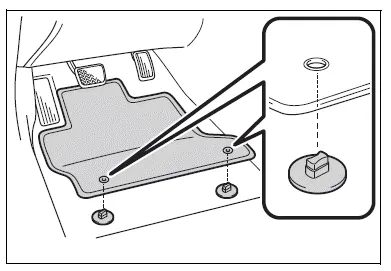
2. Turn the upper knob of each retaining hook (clip) to secure the floor mats in place.
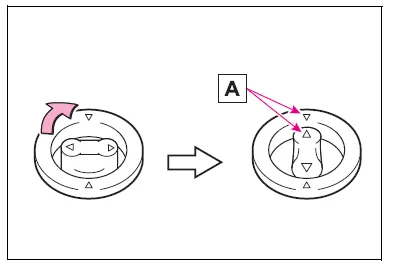
Always align the  marks A.
marks A.
The shape of the retaining hooks (clips) may differ from that shown in the illustration.
WARNING
Observe the following precautions.
Failure to do so may cause the driver's floor mat to slip, possibly interfering with the pedals while driving. An unexpectedly high speed may result or it may become difficult to stop the vehicle.
This could lead to an accident, resulting in death or serious injury.
■When installing the driver's floor mat
- Do not use floor mats designed for other models or different model year vehicles, even if they are Toyota Genuine floor mats.
- Only use floor mats designed for the driver's seat.
- Always install the floor mat securely using the retaining hooks (clips) provided.
- Do not use two or more floor mats on top of each other.
- Do not place the floor mat bottom- side up or upside-down.
■Before driving
- Check that the floor mat is securely fixed in the correct place with all the provided retaining hooks (clips). Be especially careful to perform this check after cleaning the floor.
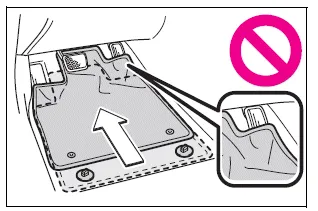
- With the engine stopped and the shift lever in P, fully depress each pedal to the floor to make sure it does not interfere with the floor mat.
Other materials:
On–vehicle inspection
1. Inspect air–fuel ratio compensation system
Hint:
you can also check the system by choosing ”data monitor”,
then ”o2 sensor output voltage” on the monitor of the
hand–held tester.
Connect the hand–held tester to the terminal 23 (ox1a)
@ 7 (e1) and 21 (ox1b) @ 7 (e1) of ...
Inspection
1. Headlamp dimmer switch assy
Inspect light control switch continuity.
Measure the resistance according to the value(s) in
the table below.
Standard:
Inspect headlight dimmer switch continuity.
Measure the resistance according to the value(s) in
the tabl ...
Using the voice command system (Multimedia system)
Voice command system
The voice command system enables the hands-free system to be operated using
voice commands.
Operations of the voice command system can be performed by selecting the menu
corresponding to each function on the screen. Even if any menu is selected, commands
displayed on all ...


