Toyota Corolla (E120) 2002–2008 Repair Manual / Audio & visual / Amplifier antenna assy
Toyota Corolla (E120): Amplifier antenna assy
Replacement
Hint
: components:
- Remove roof headlining assy
Notice
: do not bend the roof headlining assy.
Hint
:
- refer to the procedure from ”remove roof headlining assy” of roof headlining assy.
- Remove the related parts as long as the amplifier antenna assy can be removed.
2. Remove roof antenna pole sub–assy
3. Remove amplifier antenna assy
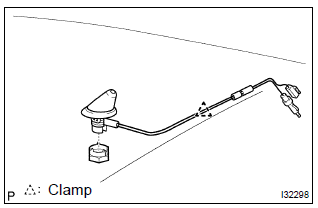
- Disconnect the connector and antenna cord plug.
- remove the clamp.
- remove the antenna nut and amplifier antenna assy.
4. Install amplifier antenna assy
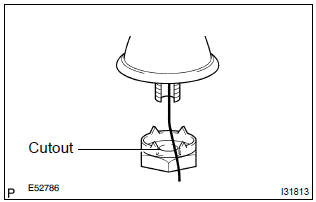
- Set the amplifier antenna assy to the hole on the roof, and place the antenna cord on the cutout of the antenna nut.
- install the amplifier antenna assy with the antenna nut.
Torque: 4.5 Nvm (46 kgfvcm, 40 in.Vlbf)
5. Install roof headlining assy
6. Install rear seat back assy (fixed type rear seat)
7. Install rear seat back assy (separated type rear seat)
8. Install bench type rear seat cushion assy
Other materials:
Driving
► Automatic transmission or continuously
variable transmission
1 With the brake pedal depressed, shift the shift lever to D.
(, 174, 176)
2 Release the parking brake.
3 Gradually release the brake pedal and gently depress the accelerator pedal to
accelerate the vehicle.
► ...
Selecting shift ranges in
the D position
To drive using temporary shift
range selection, operate the "-"
or "+" paddle shift switch.
When the "-" paddle shift switch
is operated, the shift range
switches to a range that enables
engine braking force that is suitable
to driving conditions. When
the "+" paddle shift switch is
operated, the s ...
Radio broadcast cannot be received (bad reception)
Inspection procedure
1 Check if radio auto–search functions properly
Check if the radio auto–search functions properly.
Perform the auto–search of the radio and check that it functions
normally.
Standard: the radio auto–search functions properly.
2 Check optional ...


