Toyota Corolla (E170) 2014–2019 Owners Manual / Driving / Using the driving support systems / Cruise control / Adjusting the set speed
Toyota Corolla (E170): Adjusting the set speed
To change the set speed, operate the lever until the desired set speed is obtained.
1 Increases the speed 2 Decreases the speed
Fine adjustment: Momentarily move the lever in the desired direction.
Large adjustment: Hold the lever in the desired direction.
The set speed will be increased or decreased as follows: Fine adjustment: By approximately 1 mph (1.6 km/h) each time the lever is operated.
Large adjustment: The set speed can be increased or decreased continually until the lever is released.
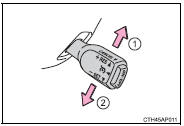
Other materials:
Changing engine switch
modes
Modes can be changed by
pressing the engine switch with
brake pedal released. (The
mode changes each time the
switch is pressed.)
OFF*1
The emergency flashers can be
used.
ACC*2
Some electrical components such
as the audio system can be used.
"ACCESSORY" will be displayed
on the multi-info ...
Window lock switch
Press the switch to lock the passenger window switches.
Use this switch to prevent children from accidentally opening or closing a passenger
window.
■The power windows can be operated when
► Vehicles without a smart key system
The engine switch is in the “ON” position.
υ ...
Doors
Unlocking and locking the
doors from the outside
■ Smart key system (if
equipped)
Carry the electronic key to
enable this function.
Grip the driver's door handle
to unlock the door. Holding
the driver's door handle for
approximately 2 seconds
unlocks all the doors. Grip
the front passenger ...


