Toyota Corolla (E210) 2019-2026 Owners Manual / Before driving / Key information / Wireless remote control
(if equipped)
Toyota Corolla (E210): Wireless remote control (if equipped)
The keys are equipped with the following wireless remote control:
Vehicles without a smart key system
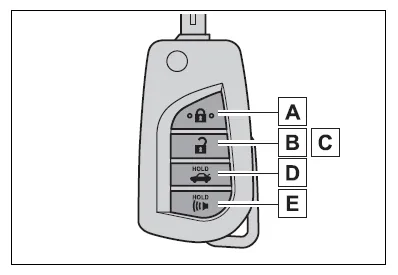
- Locks the doors
- Unlocks the doors
- Opens the windows*1 and moon roof*1, 2
- Opens the trunk
- Sounds the alarm
Vehicles with a smart key system
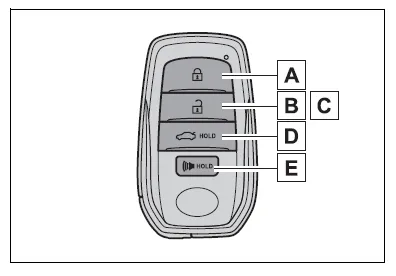
- Locks the doors
- Unlocks the doors
- Opens the windows*1 and moon roof*1, 2
- Opens the trunk
- Sounds the alarm
*1:This setting must be customized at your Toyota dealer.
*2:If equipped
■Panic mode (with a wireless remote control function)
Vehicles without a smart key system
When  is pressed for longer
than about one second, an alarm
will sound intermittently and the
vehicle lights will flash to deter any
person from trying to break into or
damage your vehicle.
is pressed for longer
than about one second, an alarm
will sound intermittently and the
vehicle lights will flash to deter any
person from trying to break into or
damage your vehicle.
To stop the alarm, press any button on the wireless remote control.
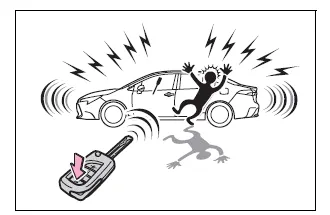
Vehicles with a smart key system
When  is pressed for longer
than about one second, an alarm
will sound intermittently and the
vehicle lights will flash to deter any
person from trying to break into or
damage your vehicle.
is pressed for longer
than about one second, an alarm
will sound intermittently and the
vehicle lights will flash to deter any
person from trying to break into or
damage your vehicle.
To stop the alarm, press any button on the electronic key.

■Conditions affecting the operation of the smart key system or wireless remote control (with a wireless remote control function)
Vehicles without a smart key system
The wireless remote control function may not operate normally in the following situations:
- When the wireless key battery is depleted
- Near a TV tower, electric power plant, gas station, radio station, large display, airport or other facility that generates strong radio waves or electrical noise
- When carrying a portable radio, cellular phone or other wireless communication devices
- When the wireless key is in contact with, or is covered by a metallic object
- When a wireless key (that emits radio waves) is being used nearby
- If window tint with a metallic content or metallic objects are attached to the rear window
 Using the key (vehicles
without a smart key system
and with a wireless
remote control function)
Using the key (vehicles
without a smart key system
and with a wireless
remote control function)
Other materials:
Checking and replacing fuses
If any of the electrical components
do not operate, a
fuse may have blown. If this
happens, check and replace
the fuses as necessary.
Checking and replacing
fuses
1. Turn the engine switch off.
2. Open the fuse box cover.
Engine compartment: type A
fuse box
Push the tabs in and lift the lid off.
E ...
Radio receiver assy
Replacement
Рint: components:
1. Remove floor shift shift lever knob sub–assy (m/t transaxle)
2. Remove console panel upper
3. Remove heater control knob
4. Remove instrument cluster finish panel
5. Remove instrument cluster finish panel sub–assy
center
Remove the 4 screws.
& ...
Inspection procedure
1 Check d squib circuit(airbag sensor assy center – horn button
assy)
Disconnect the negative (–) terminal cable from the battery,
and wait at least for 90 seconds.
disconnect the connectors between the airbag sensor
assy center and the horn button assy.
for the oran ...

