Toyota Corolla (E170) 2014–2019 Owners Manual / Instrument cluster / Warning lights and indicators / Warning lights
Toyota Corolla (E170): Warning lights
Warning lights inform the driver of malfunctions in the indicated vehicle’s systems.
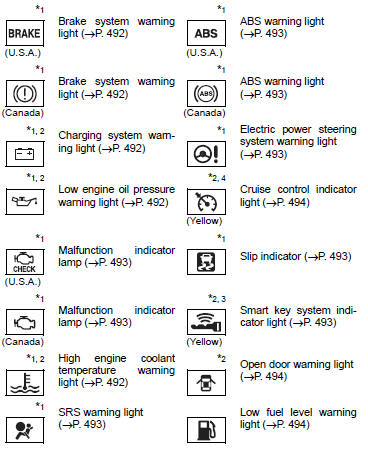
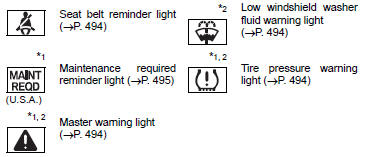
*1: Vehicles without a smart key system: These lights turn on when the engine switch is turned to the “ON” position to indicate that a system check is being performed. They will turn off after the engine is started, or after a few seconds. There may be a malfunction in a system if a light does not come on, or if the lights do not turn off. Have the vehicle inspected by your Toyota dealer.
Vehicles with a smart key system: These lights turn on when the engine switch is turned to IGNITION ON mode to indicate that a system check is being performed. They will turn off after the engine is started, or after a few seconds. There may be a malfunction in a system if a light does not come on, or if the lights do not turn off. Have the vehicle inspected by your Toyota dealer.
*2: If equipped
*3: The light flashes in yellow to indicate a malfunction. The light flashes quickly
in green to indicate that the steering lock has not been released.
*4: The light comes on in yellow to indicate a malfunction.
Other materials:
Terminals of ecu
Oscilloscope wave (*1)
Hint:
terminal: od – gnd
gauge set: 5 v / div, 50 ms / div
condition: during cruise control driving o/d switch on.
...
Coolant
Replacement
1. Drain coolant
Caution:
to avoid the danger of being burned, do not remove the radiator
cap while the engine and radiator are still hot, as fluid
and steam can be blown out under pressure.
remove the radiator cap.
loosen the radiator and engine drain plugs, a ...
Definition of terms
Term
Definition
Monitor description
Description of what the ecm monitors and how it detects malfunctions
(monitoring purpose and its details).
Related dtcs
Diagnostic code
Typical enabling condition
Preconditions that allow the ecm to detect ...


