Toyota Corolla (E170): Indicators
The indicators inform the driver of the operating state of the vehicle’s various systems.
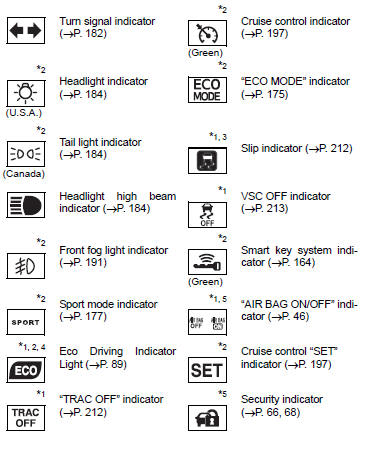
*1: Vehicles without a smart key system: These lights turn on when the engine switch is turned to the “ON” position to indicate that a system check is being performed. They will turn off after the engine is started, or after a few seconds. There may be a malfunction in a system if a light does not come on, or if the lights do not turn off. Have the vehicle inspected by your Toyota dealer.
Vehicles with a smart key system: These lights turn on when the engine switch is turned to IGNITION ON mode to indicate that a system check is being performed. They will turn off after the engine is started, or after a few seconds. There may be a malfunction in a system if a light does not come on, or if the lights do not turn off. Have the vehicle inspected by your Toyota dealer.
*2: If equipped
*3: The light flashes to indicate that the system is operating.
*4: The light does not turn on when the system is disabled.
*5: This light illuminates on the center panel.
CAUTION
■If a safety system warning light does not come on
Should a safety system light such as the ABS and SRS warning lights not come on when you start the engine, this could mean that these systems are not available to help protect you in an accident, which could result in death or serious injury. Have the vehicle inspected by your Toyota dealer immediately if this occurs.
Other materials:
Rear combination lamp assy lh
Replacement
Using a clipremover, remove the 2 clips and disconnect
the luggage compartment trim cover lh.
Disconnect the connector and remove the 3 nuts.
Pull out the rear combination light assy lh to the back of
the vehicle, and remove.
...
Sliding roof/convertible
Service data
Torque specification
Engine hood/door
Torque specification
Exterior/interior trim
Torque specification
Cruise control
Service data
Torque specification
...
Vehicle information
This screen can be used to display the fuel consumption.
“Trip Information” or “Past Record” screen
Press “CAR” to display the “Trip Information” or “Past Record” screen.
Fuel consumption
■ Trip information
If the ‚ÄúTrip Information‚Äù screen does not appear, select ‚ ...


