Toyota Corolla (E170) 2014–2019 Owners Manual / Driving / Before driving / Towing your vehicle with 4 wheels on the ground
Toyota Corolla (E170): Towing your vehicle with 4 wheels on the ground
To prevent damage to your vehicle, perform the following procedures before towing.
1 Shift the shift lever to N.
2 Turn the engine switch to the “ACC” position (without a smart key system) or ACCESSORY mode (with a smart key system).
(, 166) Ensure that the audio system and other powered devices are turned off.
3 Release the parking brake.
After towing, leave the engine in idle for at least 3 minutes before driving the vehicle.
■Necessary equipment and accessories
Specialized equipment and accessories are required for dinghy towing. Contact the service branch of the motor home manufacturer regarding recommended equipment.
NOTICE
■Dinghy towing direction
Do not tow the vehicle backwards.
Doing so may cause serious damage.
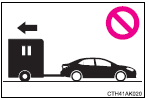
■To prevent the steering from locking
Vehicles without a smart key system: Ensure the engine switch is in the “ACC” position.
Vehicles with a smart key system: Ensure the engine switch is in ACCESSORY mode.
Other materials:
Aluminum wheel precautions (if equipped)
● Use only Toyota wheel nuts and wrenches designed for use with your aluminum
wheels.
● When rotating, repairing or changing your tires, check that the wheel nuts are
still tight after driving 1000 miles (1600 km).
● Be careful not to damage the aluminum wheels when using tir ...
AHB (Automatic High Beam)
The Automatic High Beam
uses a front camera located
on the upper portion of the
windshield to detect the
brightness of the lights of
vehicles ahead, streetlights,
etc., and automatically
changes the head
lights between the high
beams and low beams.
WARNING
■For safe use
Do not overly rely on the A ...
Inspection procedure
1 Check relay (marking: starter cut)
Inspect the relay continuity, as shown in the illustration
and table.
Standard:
2 Check tvip ecu
Disconnect the tvip ecu connector.
turn the ignition switch position to the start.
measure the voltage between the termina ...


