Toyota Corolla (E120) 2002–2008 Repair Manual / Supplemental restraint system / Spiral cable sub–assy
Toyota Corolla (E120): Spiral cable sub–assy
Components
Replacement
Hint
: components:
1. Precaution
2. Disconnect battery negative terminal
3. Place front wheels facing straight ahead
- check that the front wheels are facing straight ahead.
4. Remove horn button assy
5. Remove steering wheel assy
sst 09950–50013 (09951–05010, 09952–05010, 09953–05020, 09954–05021)
6. Remove steering column cover
7. Remove spiral cable sub–assy
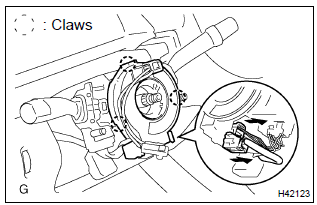
- Disconnect the airbag connector and the connector from the spiral cable sub–assy.
- release the 3 claws and remove the spiral cable sub– assy.
8. Inspect spiral cable sub–assy
- if the following condition is identified, replace the spiral cable sub–assy with a new one.
Condition
: scratches or cracks on the connector cracks, dents or chipping of the spiral cable sub–assy
9. Place front wheels facing straight ahead
- check that the front wheels are facing straight ahead.
10. Install spiral cable sub–assy
- set the turn signal switch in neutral position.
Notice
: make sure of the neutral position since the pin of the turn signal switch may be snapped.
- engage the 3 claws and install the spiral cable sub–assy.
Notice
: when replacing the spiral cable sub–assy with a new one, remove the lock pin before installing the handle.
- connect the airbag connector and the connector connecting to the spiral cable sub–assy.
- install the steering column cover with the 3 screws.
11. Center spiral cable
- check that the ignition switch is turned to off.
- check that the battery negative terminal is disconnected.
Notice
: do not start the operation for 90 seconds after removing the terminal.
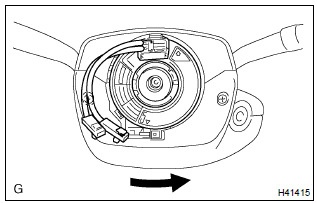
- Turn the cable counterclockwise by hand until it becomes harder to turn.
Hint
: the cable will rotate about 2.5 Turns to either left or right of the center.
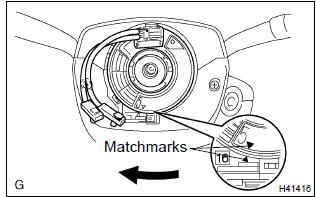
- Then rotate the cable clockwise about 2.5 Turns to align the marks.
12. Install steering wheel assy
torque: 50 nvm (510 kgfvcm, 37 ftvlbf)
13. Install horn button assy
torque: 8.8 Nvm (90 kgfvcm, 78 in.Vlbf)
14. Inspect horn button assy
15. Inspect srs warning light
Other materials:
Interior
SRS airbags
Floor mats
Front seats
Head restraints
Seat belts
Console box
Inside lock buttons
Cup holders
Rear seats
Rear seat heater switches*
*: If equipped
■Ceiling
Inside rear view mirror
Sun visors
Vanity mirrors
Vanity lights*
Interior lights/personal lights
Moon roof sw ...
Using the storage features
List of storage features
1 Glove box
2 Bottle holders
3 Console box
4 Cup holders
CAUTION
■Items that should not be left in the storage spaces
Do not leave glasses, lighters or spray cans in the storage spaces, as this
may cause the following when cabin temperature becomes high: ...
Wheels
If a wheel is bent, cracked or
heavily corroded, it should
be replaced. Otherwise, the
tire may separate from the
wheel or cause a loss of
handling control.
Wheel selection
When replacing wheels, care
should be taken to ensure that
they are equivalent to those
removed in load capacity, diameter,
rim ...


