Toyota Corolla (E120) 2002–2008 Repair Manual / Introduction / How to troubleshoot ecu controlled
systems / Problem symptoms table
Toyota Corolla (E120): Problem symptoms table
The suspected circuits or parts for each problem symptom are shown in the table below. Use this table to troubleshoot the problem when a normal code is displayed in the diagnostic trouble code chart but the problem is still occurring. Numbers in the table indicate the order in which the circuits or parts should be checked.
Hint: when the problem is not detected by the diagnostic system even though the problem symptom is present, it may be that the problem is occurring outside the detection range of the diagnostic system.
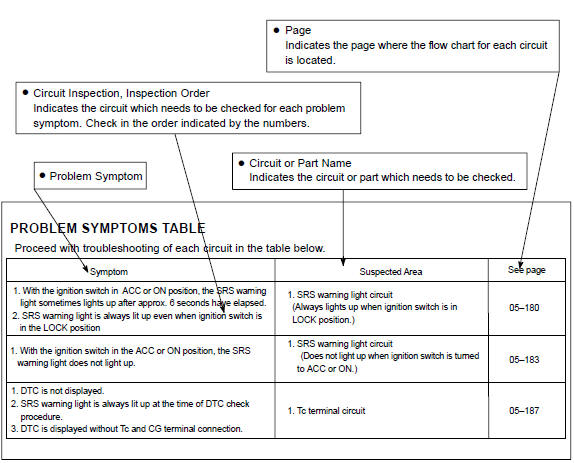
Other materials:
Dialing from call history
You can make a call using the call history, which has the 3 functions below.
: calls which you missed
: calls which you received
: calls which you made
1 Display the phone screen.
2 Select “Call History” tab.
3 Select or the desired entry from
the list.
► When
is selected
4 C ...
Do-it-yourself service precautions
If you perform maintenance
by yourself, be sure to follow
the correct procedure
as given in these sections.
Maintenance
WARNING
The engine compartment contains
many mechanisms and fluids that
may move suddenly, become hot,
or become electrically energized.
To avoid death or serious injury,
obser ...
Circuit description
A flat type knock sensor (non–resonant type) has the structure that can
detect the vibration in a wider band
of frequency from about 6 khz to 15 khz and has the following features.
Knock sensors are fitted on the cylinder block to detect the engine knocking.
The sensor contains a piezoele ...


