Toyota Corolla (E170): Phone screen
To display the screen shown below, press the
 switch on the steering wheel or the
switch on the steering wheel or the
 button.
button.
Several functions are available to operate on each screen that is displayed by selecting the 4 tabs.
1 Device name
2 Bluetooth® connection status

■ Telephone switch ■ Microphone
► Vehicles without moon roof
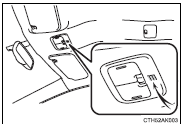
► Vehicles with moon roof
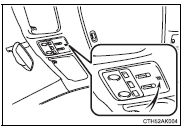
The vehicle’s built in microphone is used when talking on the phone.
The person you are speaking to can be heard from the front speakers.
To use the hands-free system, you must register your Bluetooth® phone in the system.
Other materials:
Fuel pump shut off system
To minimize the risk of fuel leakage when the engine stalls or when an airbag
inflates upon collision, the fuel pump shut off system stops the supply of fuel
to the engine.
Follow the procedure below to restart the engine after the system is activated.
► Vehicles without a smart key syst ...
Registering a Bluetooth® phone for the first time
To use the hands-free system, it is necessary to register a Bluetooth® phone
with the system.
Once the phone has been registered, it is possible to use the hands-free system.
For details about registering a Bluetooth® device
1 Turn the Bluetooth® connection setting of your cellular phone on. ...
Disposal
1. Dispose shock absorber assy front lh
fully extend the shock absorber piston rod.
using a drill, make a hole in the cylinder as shown in the
illustration to discharge the gas inside.
Caution:
when drilling, chips may fly out, work carefully.
The gas is colorless, o ...


